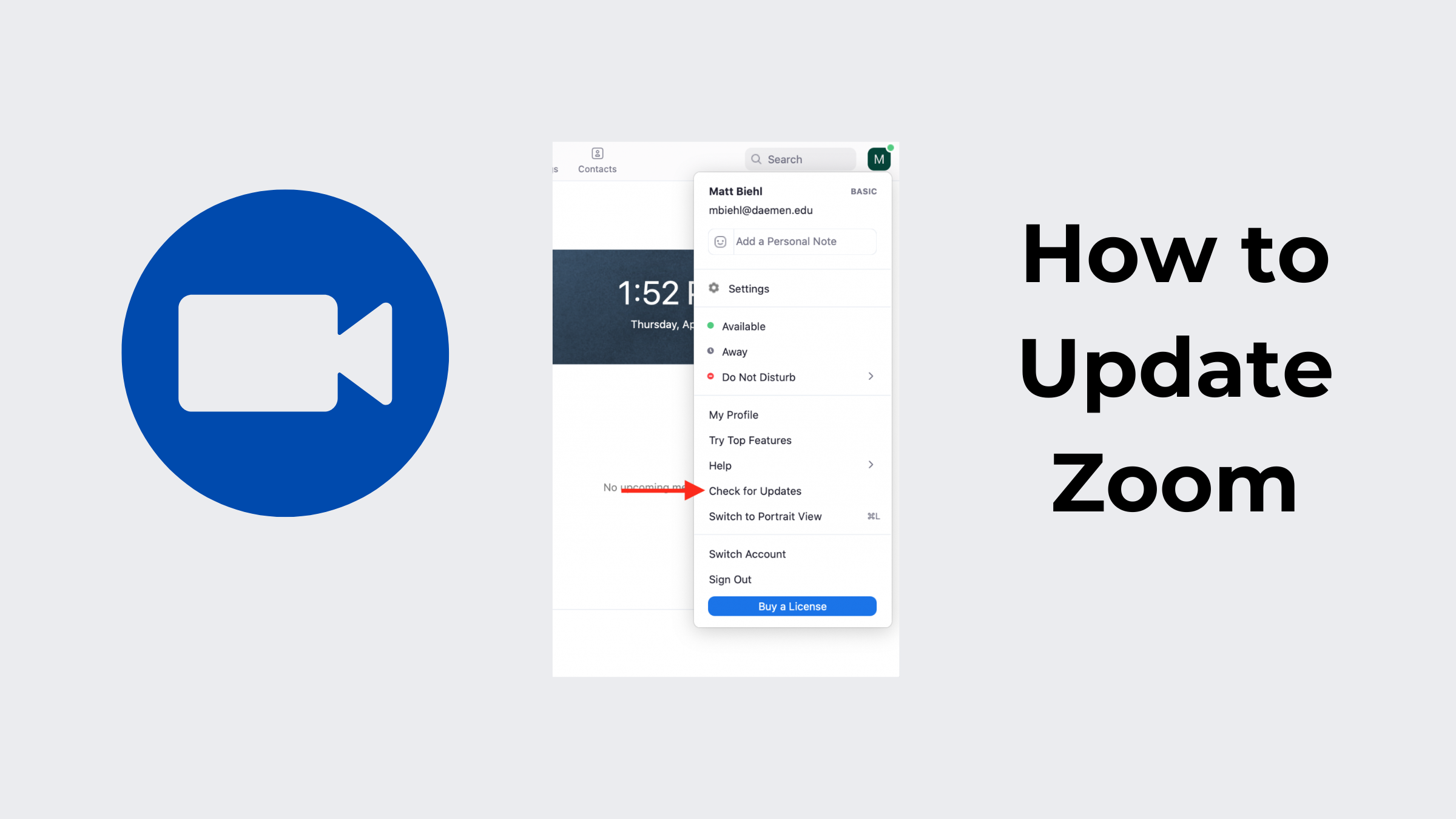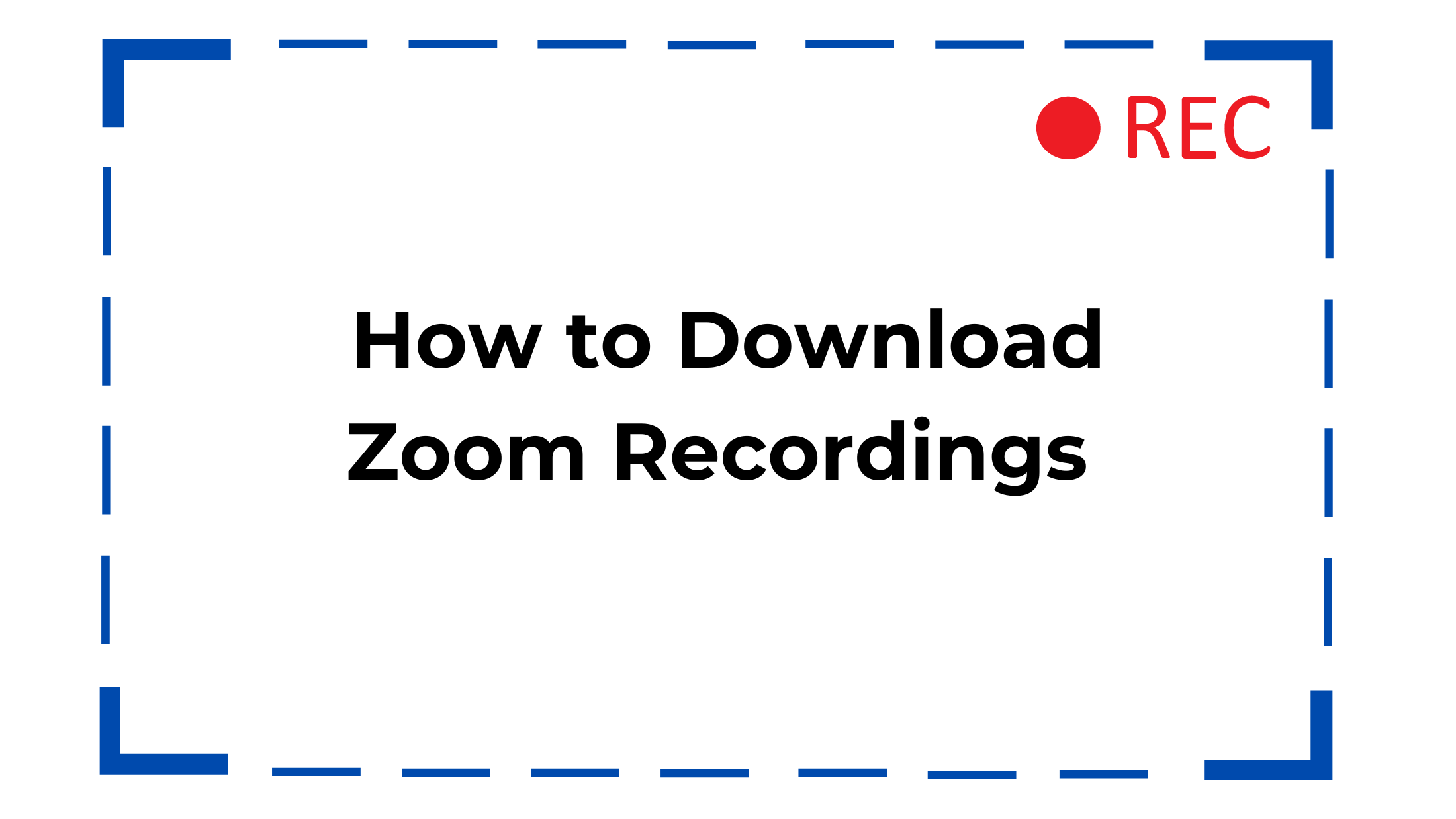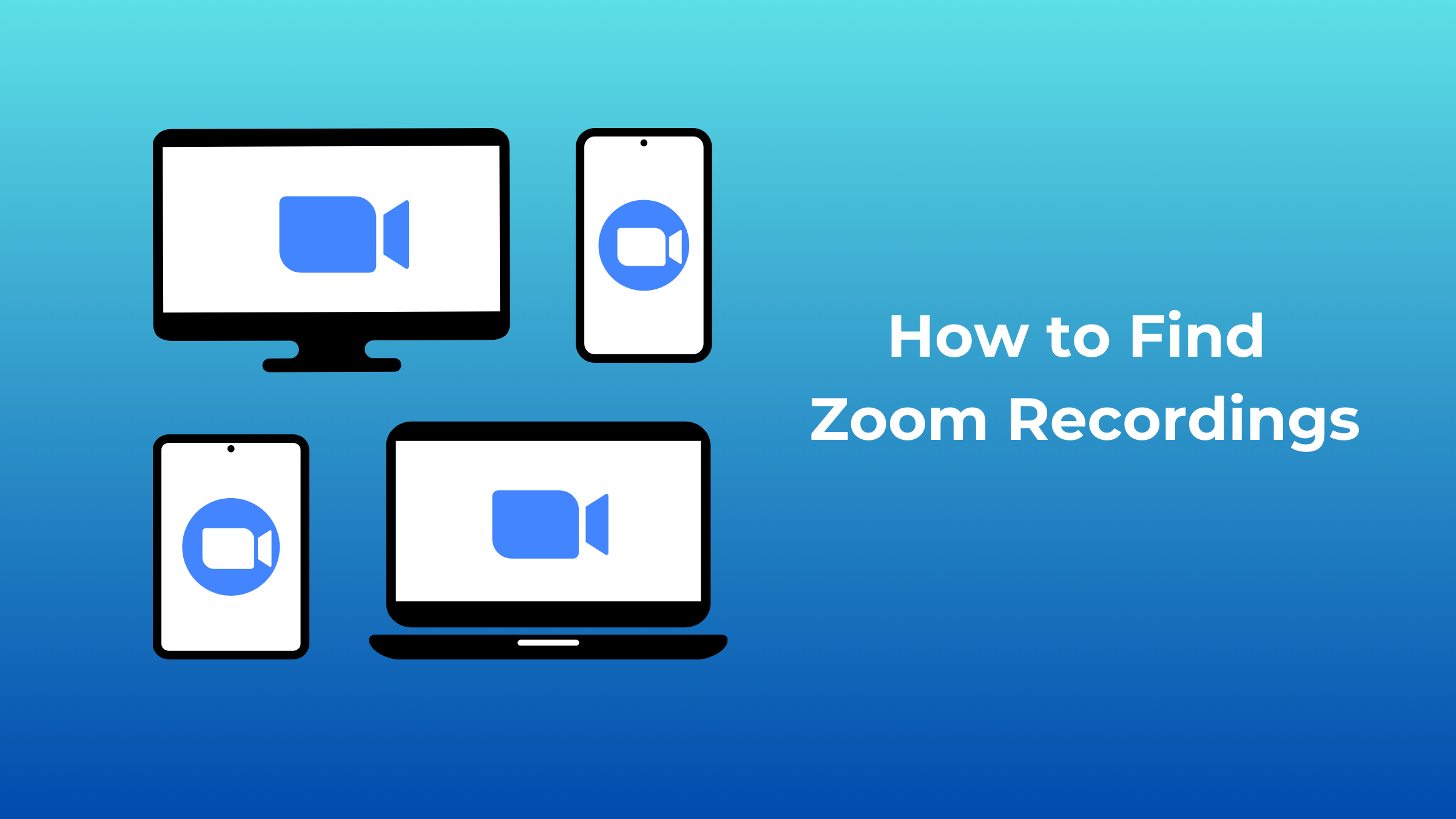How to Set up the Best Lighting for Video Conferencing?

Before the epidemic, video conferencing was becoming increasingly popular in the workplace, but it is now much more essential. People use Zoom meetings to engage with team members and clients in different places, yet many experience Zoom weariness. Furthermore, businesses hold meetings regularly and must ensure that their staff work in a professional environment with adequate video conference lighting. Working from home has become vital for many individuals, and a home office setup that incorporates ideal lighting for video conferencing is required.
Even if you're typically comfortable with your lighting for Zoom meetings setup when working from home, there may be one or two things you attempt to seem more polished and professional. We'll go through different lights for Zoom meetings.
What is the Best Lighting for a Video Conference?
There are key factors to consider when choosing the best video conference lighting:
Brightness
The lighting should be bright enough to see the participants' faces but not so bright that it washes out their features or creates harsh shadows.
Direction
The lighting should be in front of the participants' faces rather than from behind or the side. This will help to minimize shadows and create a more even, natural look.
Color
The lighting should be a natural, warm color temperature (around 2700K-3000K). Avoid using cool-toned lighting (such as daylight-balanced bulbs), as it can make skin tones look unnatural.
With these factors in mind, here are a few different lights for online meeting options to consider.
- Natural light: This can be a great option if you have a well-lit room with windows that face north or east (to avoid harsh direct sunlight). Just be aware that natural light can be unpredictable and may change throughout the day.
- Ring lights: Ring lights for video conferencing are circular ones that can be mounted on a tripod or placed on a desk. They provide even, soft lighting that can help to minimize shadows and create a flattering look for video conference participants.
- Desk lamps: These can be a good option if you have finite space or want to invest in a less expensive lighting setup. Just be sure to choose a desk light for video conferencing with a warm-toned bulb and position it so it's shining on your face from the front.
- LED panel lights: These are flat, rectangular lights that you can mount on a wall or place on a desk. They provide bright, even light for online meetings and are generally more energy-efficient than traditional bulbs.
Overall, the best lighting for a video conference will depend on your specific wants and the equipment you have available. Generally, it's essential to have bright, even lighting coming from in front of your face with a warm color temperature.
How to Set the Best Lighting for Video Conferencing?
To prepare the best lighting for video conferencing, you should consider the following factors.
- Use natural light: Try to position your camera near a window or a natural light source. This will provide a more natural and flattering look for your face on camera.
- Avoid backlighting: The light source behind you can create a silhouette effect on the camera. This can make it difficult for the viewer to see your face.
- Adjust the lighting: Experiment with the placement and intensity of the lights until you are happy with how you look on camera.
- Consider using a reflector: A reflector is a lightweight, portable panel that reflects light onto the subject. It can fill in shadows and add more dimension to the image.
- Avoid harsh lighting: Harsh lighting (such as from a bare bulb) can create harsh shadows on your face and be unflattering. Instead, opt for softer, diffused lighting.
- Use a tripod: A tripod will help keep your camera stable and at a consistent height, which is essential for maintaining good eye contact with your viewers.
- Adjust your camera settings: Ensure your camera is set to the correct white balance and exposure to ensure that your face is adequately lit and looks natural.
- Use a three-point lighting setup: A three-point lighting setup consists of a key light, a fill light, and a backlight. This technique can add depth and dimension to your face on camera, making it more visually attractive.
Three-point conference lighting is used in photography and videography to illuminate a subject properly. It is called "three-point" because it uses a key light, one fill light, plus a backlight. When set up correctly, three-point lighting can add depth and dimension to a subject, making it more visually attractive. Here's how to set up three-point lighting for video conferencing.
Step 1. Set up your key light
The key light is the main light that illuminates the subject. It should be at a 45-degree angle to the camera, on the side of the subject's face most illuminated by natural light (e.g., a window). The key light should be the brightest in the setup.
Step 2. Set up your fill light
The fill light softens the shadows created by the key light. It should be placed on the opposite side of the key light at a 45-degree angle to the camera. The fill light should be dimmer than the key light.
Step 3. Set up your backlight
The backlight separates the subject from the background. Place it behind the subject at a 45-degree angle to the camera. The backlight should be dimmer than the key light.
Step 4. Adjust the lighting
Once all the lights are set, adjust their intensity until you are happy with how the subject looks on camera. You should play around with the placement and intensity of the lights to get the desired effect.
Step 5. Consider using a reflector
A reflector is a lightweight, portable panel that reflects light onto the subject. It can fill in shadows and add more dimension to the subject. Put a reflector on the opposite side of the key light at a 45-degree angle to the camera. This will bounce light back onto the subject, helping to fill in shadows and add more depth to the image.
Additional Tips to Look Your Best in a Video Conference
Here are some other tips for the best laptop light for video conferencing and making people look great in video conferencing.
- Choose a high-quality webcam: A high-quality webcam will capture a clearer and more detailed image, which can significantly affect how people look on camera.
We recommend OBSBOT Tiny 2 as a good choice for a high-quality camera. It is a small, portable camera that captures 4K video at 30 frames per second.
Some of its features include:
- 4K resolution: The OBSBOT Tiny 2 can capture 4K videos at 30 frames each second, making it ideal for video conferencing and other high-definition video applications.
- Autofocus: The camera features autofocus, automatically adjusting the focus to ensure that the subject is always in sharp focus.
- Wide field of view: The camera has a wide field of view that captures a larger area in the frame. This is useful for video conferencing applications where you want to capture more of the surrounding environment.
- Image stabilization: The camera has image stabilization, which helps to reduce camera shake and produce smooth, stable footage.
- Compact size: The OBSBOT Tiny 2 is small, and portable, making it easy to take with you wherever you go.
- Multiple mounting options: The camera has multiple mounting options, including a tripod mount, making it easy to set up in various locations.
- Adjust your camera angle: Positioning the camera at eye level or slightly above can be more flattering than a low angle.
- Use a solid background: A solid, neutral-colored background will help keep the focus on you and avoid distractions.
- Dress appropriately: Wear solid colors and avoid patterns, as they can be distracting on camera.
- Pay attention to your hair and makeup: Make sure your hair is styled, and touch up your makeup as needed.
- Avoid wearing shiny jewelry: Shiny jewelry can reflect light and create distracting reflections on the camera.
- Check your lighting: Ensure good lighting on your face to avoid harsh shadows or a washed-out appearance.
- Test your camera and microphone: Before starting a video call, ensure your camera and microphone are working properly.
- Check your internet connection: A stable and fast internet connection is essential for a smooth, high-quality video call.
- Pay attention to your body language: Maintain eye contact with your viewers and avoid fidgeting or other distracting behaviors.
FAQs About Video Conference Lighting
Let us now look at a few FAQs on lighting for video conferencing at home.
1. Is a ring-light good for video conferencing?
A ring light can be a good option for lighting in video conferencing, as it provides a soft, even light that can be flattering for the subject. Ring lights are handy for minimizing shadows on the face, as the light is around the camera's lens. This helps to illuminate the face and eliminate harsh shadows evenly.
2. What color light is best for Zoom meetings?
The best video conference lighting for Zoom meetings depends on the forum's specific needs and the participants' preferences.
Here are a few options to consider:
- Natural light: Natural light is often the most flattering for people on camera, as it provides a soft, even illumination that looks natural. Try to position your camera near a window or other source of natural light.
- Soft white light: It is a good choice for most Zoom meetings, as it provides a neutral, balanced illumination that is easy on the eyes. You can achieve soft white light using LED bulbs or other energy-efficient light sources.
- Warm white light: Warm white light has a slightly yellow or orange hue, which can be flattering and welcoming. This light is helpful in dining rooms and other areas where a cozy, welcoming atmosphere is desired.
- Cool white light: Cool white light has a slightly blue or green hue, which can be refreshing and energizing. This light is for offices and other areas with a more focused, energized atmosphere.
3. What is the best source of lighting for a web conference?
The best light for Zoom meetings for a web conference provides even, flattering illumination for the subject. A "daylight" or "natural" white with a balance of cold and warm tones is the optimal light temperature for video conferencing. The temperature of this sort of light will be about 6500K.
Conclusion
To conclude, this article presents the best light for video conferencing. Proper lighting is essential for making people look great in video conferencing. You can create a positive and professional-looking image on camera by using conference lighting like natural light, avoiding backlighting, and setting up a three-point lighting setup. Additionally, adjusting the Zoom meeting lighting and camera settings and using a reflector can help fine-tune the subject's appearance on camera. Finally, choosing a high-quality webcam and paying attention to your look can also help you look your best on camera.