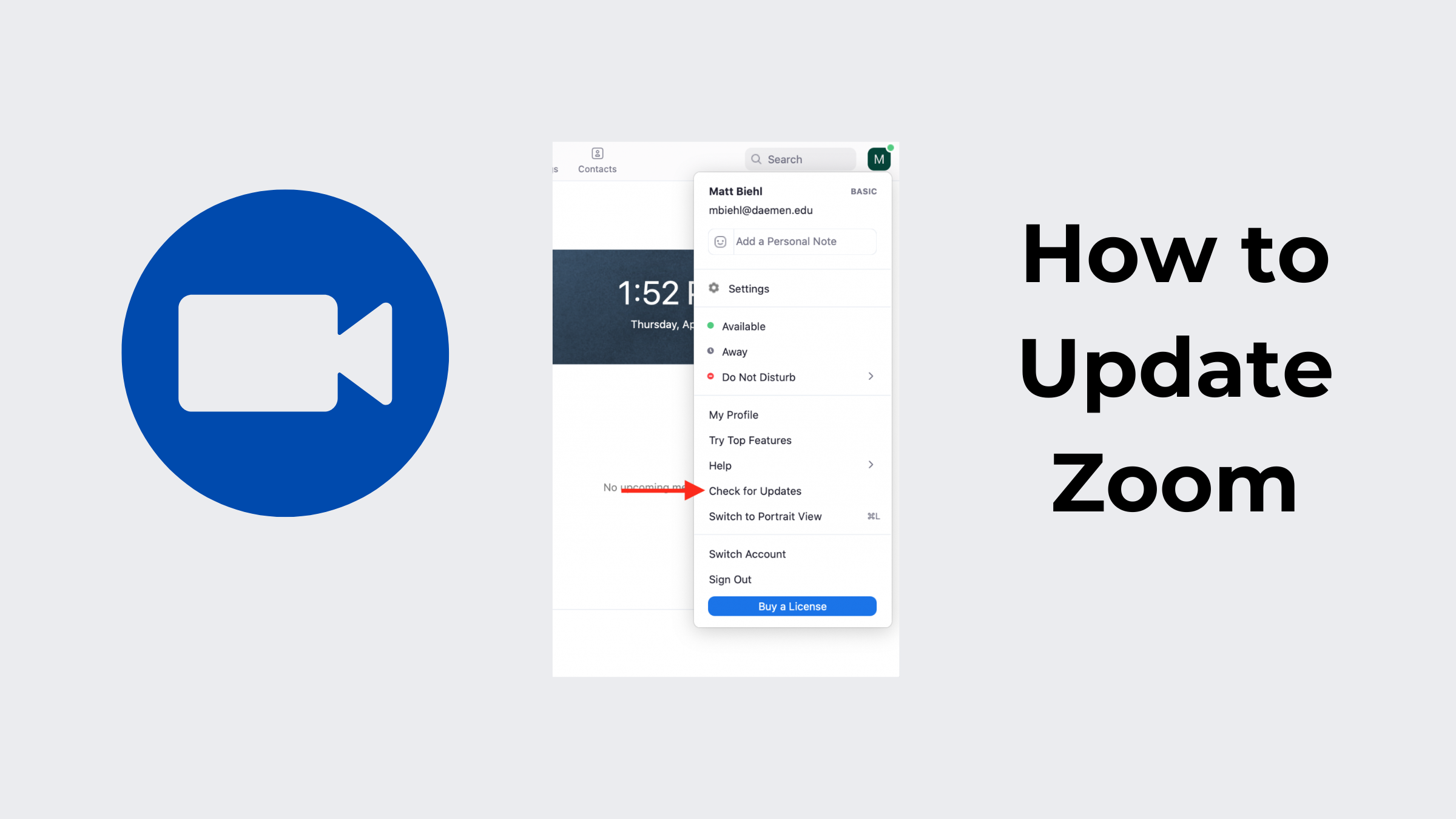Best Video Conferencing Equipment for 2026

As we enter this year, virtual meetings remain a dominant way of communication, be it an individual working from remote, an educator, or even a business executive. The best video conferencing equipment can dramatically enhance how you're seen, heard, and understood.
This guide covers the best video conferencing equipment for different needs, whether you’re setting up a home office, upgrading a small meeting room, or running online classes.
Part 1: Best Video Conferencing Equipment
1. Camera / Webcam
A camera or webcam is a core part of any video conference setup. Clear, high-quality video helps participants stay engaged, improves communication, and creates a more professional on-screen presence.
Recommended: OBSBOT Tiny 2 4K Webcam
The OBSBOT Tiny 2 is built for professional-level video clarity. Whether you're a remote worker or a team leader hosting virtual calls, it ensures a polished, high-quality presence on screen.
- 4K Resolution: Delivers sharp, clear video for professional meetings.
- AI Auto-Framing: Tracks your movement to keep you centered without manual adjustments.
- Group Mode: Captures everyone in the frame for small team meetings.
- Dual Native ISO: Maintains image quality in low-light conditions.
- Voice Control: Hands-free camera adjustments for presentations or multitasking.
All these features maximize your experience while on a video conference, ensuring that you are clear, visible, and framed perfectly, without all the hassle of needing to adjust the camera manually.
2. Microphones
Clear audio can make or break a virtual meeting. For video conferencing, USB microphones are a popular choice due to their plug-and-play simplicity and excellent sound quality.
Recommended: Blue Yeti USB Microphone

- Studio-grade sound quality ensures your voice is crisp and professional.
- Multiple pickup patterns (cardioid, omnidirectional, bidirectional, stereo) let you adjust for solo calls or group settings.
- User-friendly controls for volume, mute, and gain make it easy to manage during live meetings.
- Portability makes it easy to set up in home offices or on the go.
3. Speakers & Headphones
Your audio output matters just as much as your mic when you are in a video conference. Whether you prefer to hear through speakers or headphones, there are great options available now.
Recommended Headphones: Sony WH-1000XM5

- Active Noise Cancellation blocks out background noise, helping you stay focused.
- Long battery life ensures you're covered for extended meetings.
- Crystal-clear mic input doubles as a backup audio device.
- Comfortable design suitable for all-day wear.
Recommended Speaker: Anker PowerConf S3 Bluetooth Speakerphone

- 360° voice pickup is ideal for small team huddles.
- Noise reduction and echo cancellation improve sound clarity.
- Portable and wireless, making it easy to carry between rooms or office setups.
4. Internet
A great setup for your video conference can be ruined by poor internet. For stable, high-quality video conferencing, a strong and reliable internet connection is non-negotiable.
- Wired connection (Ethernet) is the most stable and preferred for professional meetings.
- If you're on Wi-Fi, use a high-speed router, ideally supporting Wi-Fi 6 or newer.
- Keep bandwidth-hogging applications closed during calls to maintain performance.
Fast, reliable internet ensures your video stays clear, your voice doesn't lag, and your meetings run smoothly.
5. Whiteboards
For teams and educators, collaborative tools like whiteboards are essential for brainstorming and presentations. This makes sure that you can fulfill the purpose of your video conference.
Recommended Virtual Whiteboards:
- Jamboard (Google Workspace): Easy integration with Google Meet and other Google tools.
- Miro: A flexible online whiteboard with a rich set of templates, sticky notes, flowcharts, and drawing tools.
These tools promote real-time collaboration and visual brainstorming, enhancing engagement during meetings.
6. Video Conferencing Supporting Gear
To complete your setup, consider these additional tools:
- Lighting: Use a ring light or softbox to eliminate shadows and brighten your face naturally.
- Tripods: Stabilize webcams or smartphones with a good tripod for consistent framing.
- Backgrounds: Virtual or physical backdrops (e.g., collapsible green screens or fabric backdrops) help maintain a clean, professional look.
- Cable Management: Keep your space tidy and functional with cable organizers and USB hubs to reduce clutter and streamline connectivity.
These supporting elements help you create a clean, professional, and high-functioning video conferencing environment.
Part 2: Which Video Conferencing Equipment Should You Upgrade First?
Different environments create different bottlenecks. Instead of upgrading everything at once, it’s more effective to fix the weakest part of your setup first. The table below shows what matters most in each video conferencing scenario.
| Use Case | Top Priority to Upgrade | Secondary Upgrades | Why This Matters in Real Use |
|---|---|---|---|
| Home Office | Camera & Headphones | Lighting, Wi-Fi stability | Home offices often suffer from poor lighting and noisy surroundings. A high-quality webcam improves clarity, while noise-canceling headphones prevent distractions from affecting meetings. |
| Small Meeting Rooms | Speakerphone & Camera | Wired internet (Ethernet) | In small rooms, unclear group audio is the biggest issue. A 360° speakerphone ensures everyone is heard, while a wide-angle or AI camera keeps all participants in frame. |
| Educators & Online Classes | Camera & Microphone | Lighting, digital whiteboards | Teaching requires consistent framing and clear speech. An AI tracking camera and reliable microphone help instructors stay visible and understandable throughout the lesson. |
Part 3: Tips to Optimize Your Video Conferencing Setup
Beyond just having the best video conferencing equipment, here are a few practical ways to maximize your performance in meetings:
1. Choosing Reliable Video Conferencing Software
Pick software that matches your team size, features needed, and integration with your workflow:
- Zoom: Great for large meetings and webinars, with features like breakout rooms and robust screen sharing.
- Microsoft Teams: Ideal for those using the Microsoft 365 ecosystem.
- Google Meet: Works seamlessly with Google Workspace, perfect for schools and startups.
- Slack: Better for short, quick team check-ins and integrations with task management tools.
2. Positioning Your Camera and Microphone
- Eye level: Keep your webcam at eye level for natural engagement.
- Microphone distance: Place your mic 6–12 inches from your mouth for best results.
- Avoid placing the mic near fans or noisy electronics.
3. Lighting Best Practices
- Face a window or light source, not away from it.
- Use diffused lighting to avoid harsh shadows.
- Avoid overhead lights alone, which can cast unflattering shadows.
4. Reducing Background Noise and Distractions
- Choose a quiet space for calls.
- Use noise-canceling headphones or software filters (like Krisp).
- Let household members know when you'll be in meetings.
- Blur or replace your background if your surroundings are distracting.
Part 4: FAQs About Best Video Conferencing Equipment
1. Do I Need a 4K Webcam for Video Conferencing?
Not necessarily. For most home or small team meetings, a 1080p webcam is sufficient. A 4K webcam like the OBSBOT Tiny 2 provides sharper clarity and is ideal for professionals who want the best image quality or who frequently present in meetings.
2. Which Devices are Commonly Used for Video Conferencing?
Laptops and desktop computers with external webcams and microphones are the most common. Smartphones and tablets can also be used effectively, especially when paired with quality microphones or cameras.
3. What Equipment Do I Need for Video Conferencing at Home?
A reliable home setup should include a webcam or camera, a USB microphone or headset, stable internet, and optional lighting. For casual calls, a laptop camera and built-in mic can work, but a dedicated webcam and USB mic significantly improve video and audio quality.
4. What is the best Video Conferencing Equipment for Small Meeting Rooms?
For small team rooms, prioritize a wide-angle or AI-tracking camera, a 360° speakerphone, and stable internet (preferably wired). Digital whiteboards or collaborative displays can further enhance teamwork and presentations.
5. How Much Bandwidth Do I Need for HD or 4K Video Conferencing?
For smooth video calls, at least 3 Mbps upload/download per participant is recommended for 1080p. For 4K video conferencing, aim for 15–25 Mbps. Wired Ethernet or high-quality Wi-Fi 6 routers help maintain stability and prevent lag.
6. Is Zoom Better than Teams for Video Conferencing?
It depends on your needs. Zoom is flexible and suitable for events or webinars, while Teams integrates better with Microsoft 365 and corporate workflows. Choose based on your team’s environment and required features.
Conclusion
Upgrading your setup with the right video conferencing equipment—like the OBSBOT Tiny 2, a quality microphone, and reliable internet—improves how you appear on screen, enhances communication, and reduces distractions. Choosing good gear and optimizing your environment ensures meetings run smoothly and leave a professional impression.