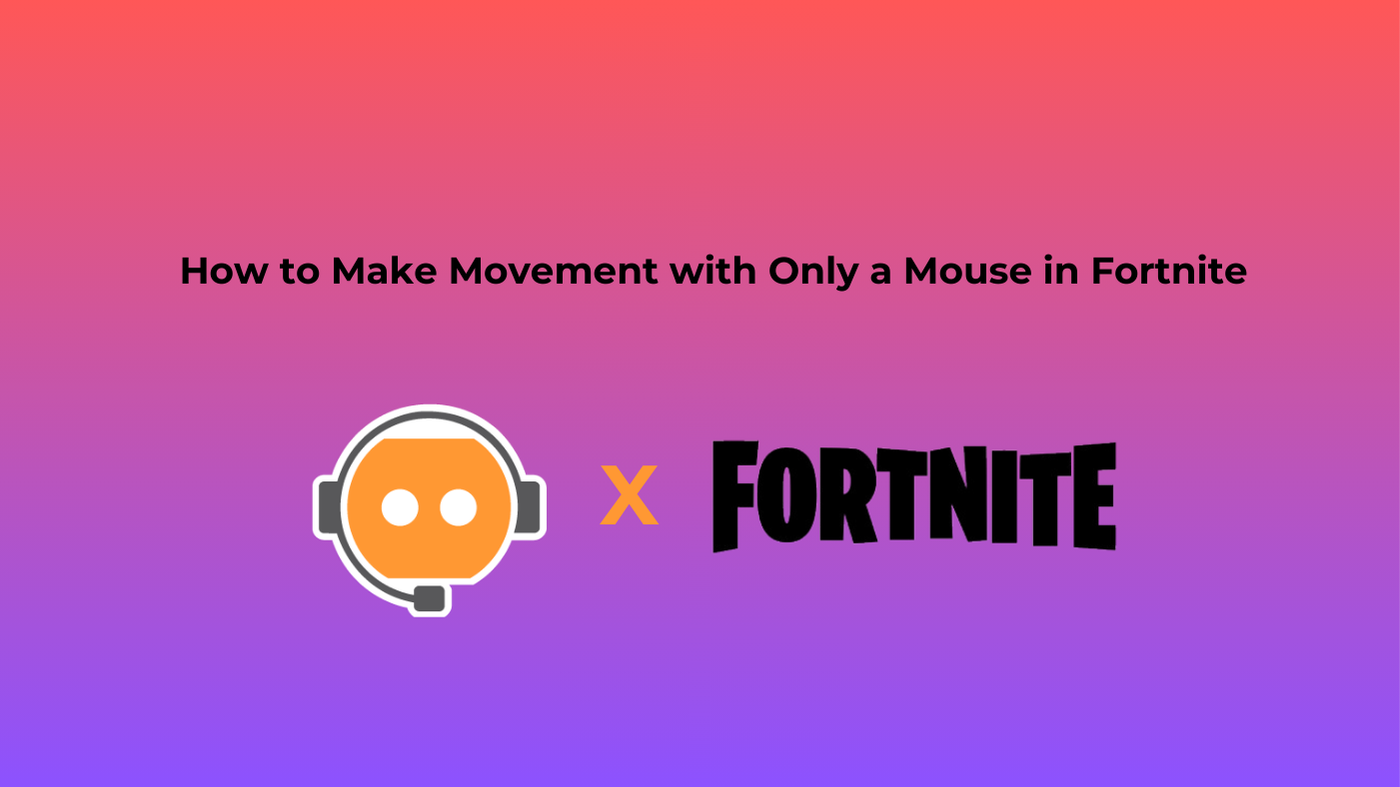How to Turn on Footsteps in Fortnite

One of the most important features that show just how useful Fortnite is comes with the ability to visualize footsteps and other sound effects. A feature of this sort can be handy for those who enjoy using visual cues or indeed find it hard to rely on the audibility of something. This article will ensure that you know how to turn on footsteps in Fortnite so that you never miss an enemy who is sneaking up on you.
Steps to Turn on Footsteps in Fortnite
Step 1: Open Fortnite
Open Fortnite on your computer, console, or mobile device. Make sure you are on the main screen where all the game options are situated.
Step 2: Access the Settings Menu
Now, find and click on the settings menu:
- The menu is opened when you click on the three horizontal lines at the window's top right corner. The number could be different depending on the device you are using.
- Click the cogwheel icon to open options.
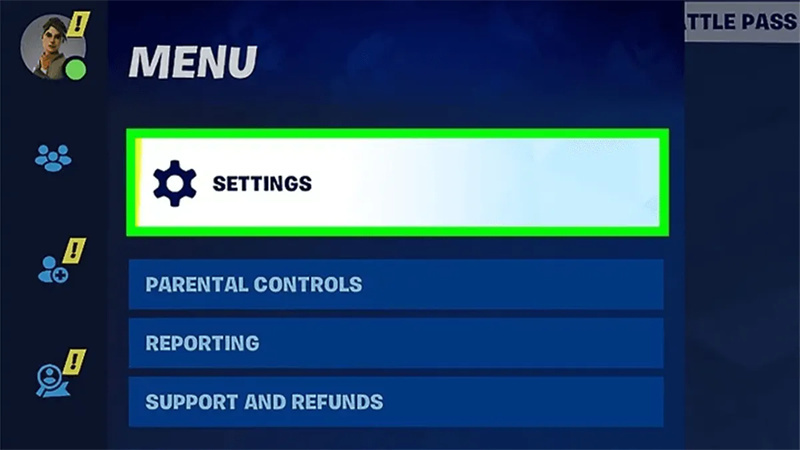
Step 3: Click on the Audio Tab
You can select from various tabs at the top of the Options menu to choose the Audio section which is usually represented by the speaker icon.
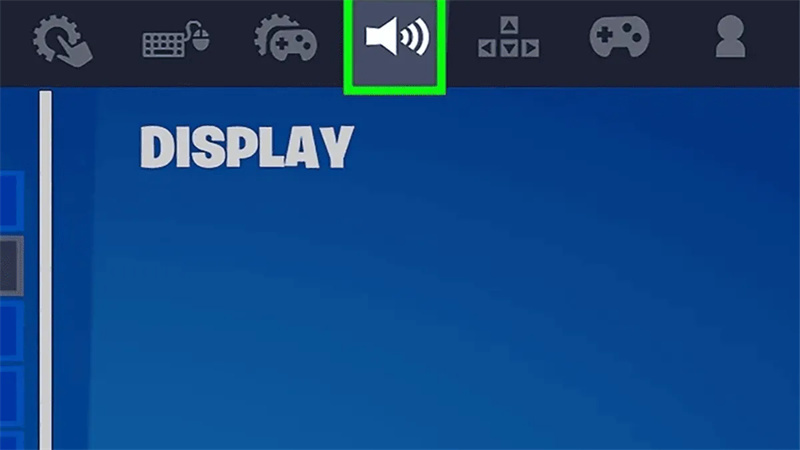
Step 4: Turn on "Visualize Sound Effects"
Scroll down until you get to the Visualize Sound Effects option:
- Turn this on. This usually sits just below the subtitle settings; it can be located under the 'Sound' section.
- When turned on, you can receive visual indicators on your screen for gunfire, footsteps, or even chests detected nearby.
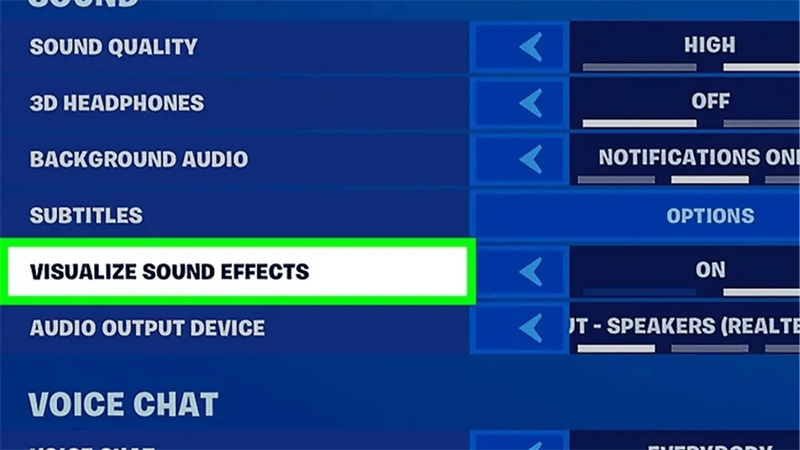
Step 5: Close and Exit
Now that this setting is turned on, do not forget to save your changes:
- Click "Apply" at the bottom of the screen.
- Exit the settings menu and go back in-game.
Now you can see visual indicators for footsteps and all other important audio signals.

The Best Webcam for Game Streaming/Recording - OBSBOT Meet 2
The OBSBOT Meet 2 is a compact, AI-powered 4K camera for high-quality streaming and conferencing. It auto-frames and focuses on you in real time, ensuring you're always at the center of your camera. The 4K resolution provides clear, sharp images with an advanced CMOS sensor even in low light. The webcam also comes with dual omnidirectional microphones that feature noise cancellation for crystal-clear audio. With easy set-up and versatile mounting, Meet 2 is both stylish and practical for professionals and personal use.
Key Features:
- 4K Ultra HD Resolution: Captures every detail with breathtaking clarity and gives you edgy, crisp video quality.
- AI Auto Frame: This continuously keeps your exact center of focus in view, even if you move and drift from the camera's focus.
- Low Light Performance: With its highly developed CMOS sensor, it gives bright and sharp images, even in minimal light.
- Omnidirectional Mics: Two omnidirectional microphones that make your communication as clear and noiseless as possible.
- Mounting Versatility: With the magnetic mount, this can easily be mounted on any surface since it allows for a range of mounting options.
Conclusion
Follow the above-mentioned steps to quickly see footsteps in Fortnite, providing another layer of awareness into the game. It helps a lot for players with an issue concerning hearing or one way or another rely more heavily on visual cues. You're then good to go with a great webcam, like the OBSBOT Meet 2, to drive your streaming and gaming experiences.