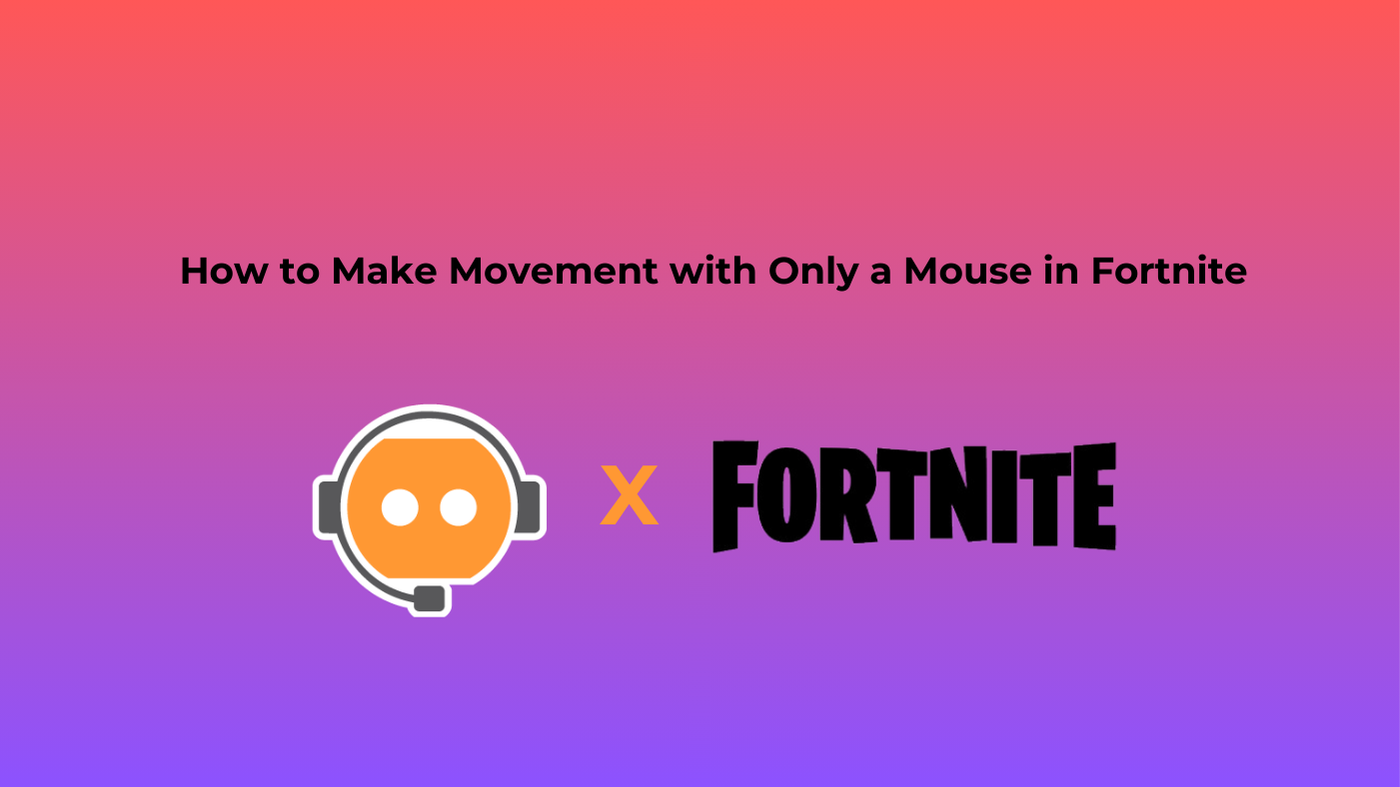How to Do Split Screen on Fortnite: The Complete Guide

If you are a Fortnite enthusiast, you may be wondering how to do split screen on Fortnite with a friend in couch co-op form. With this mode, you can share your adrenaline-pumping experience whenever you want from the comfort of your living room.
The split-screen mode in Fortnite makes it possible for two people to play at the same time on the same console. Together with a friend, you can strategize and battle against your opponents on the same screen. PlayStation and Xbox consoles currently have this feature.
Here, we will cover how to split screen on Fortnite with your gaming partner, ensuring your Victory Royale is ready.
Part 1: Can You Play Split Screen on Fortnite?
So the most discussed question is can you play split screen on Fortnite? The good news is here! The PS4 and Xbox versions of Fortnite support split-screen gameplay. Both consoles allow players to play the game in split-screen mode, but this has not always happened.
The split-screen feature has not been present in all Fortnite seasons. While it may seem like an old-fashioned form of multiplayer for shooters, it has actually only been included in Chapter 2, Season 1! Previously, split-screen was not possible.
There were likely several challenges involved with such a large number of players. Fortnite stutters a little on older hardware, and having two players with opposing viewpoints in a lobby and hundreds of other people makes local co-op hard. There is currently a workaround for this problem in the game, provided you are using the correct platform!
The Best Game Streaming Webcam for Fortnite: OBSBOT Meet 2
The OBSBOT Meet 2 webcam is an advanced technology device designed to enhance gameplay and recording in Fortnite. With superior video quality, this webcam is among the top budget 4K webcams on the market today.
The OBSBOT Meet 2 captures clear videos in low-light conditions and allows you to stream high-quality Fortnite games.
Key Features
- High-quality 4K video imaging facilitated by a large 1/2'' CMOS sensor.
- Dual omnidirectional microphones for clear sound reproduction and noise cancellation.
- AI-powered auto frame.
- PDAF (Phase Detection Auto Focus) technology for precise and accurate focusing.
- The portrait mode option is perfect for social media platforms and creating captivating content.
Part 2: How to Do Split Screen on Fortnite
Let your buddy join you on the same screen to play in split-screen mode in Fortnite. Let's look at how to do a split screen on Fortnite Xbox, PS4 or PS5.
Step 1: Using your computer or smart device, open the official Xbox website and create a new account if you own an Xbox console. On the official PlayStation website, create a new PSN account if you have a PlayStation 4 or PlayStation 5.
Step 2: Click Sign In on the official Epic Games website.
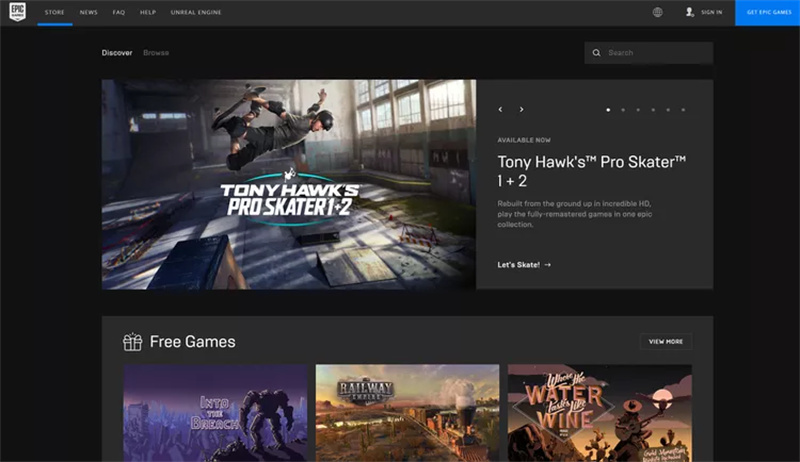
Step 3: If you're logging in with an Xbox account or a PSN account, click Sign In With Xbox or Sign In With Play Station Network. Once your console account is linked to your Epic Games account, you can play Epic Games on your console. If you need a second account, repeat these steps.
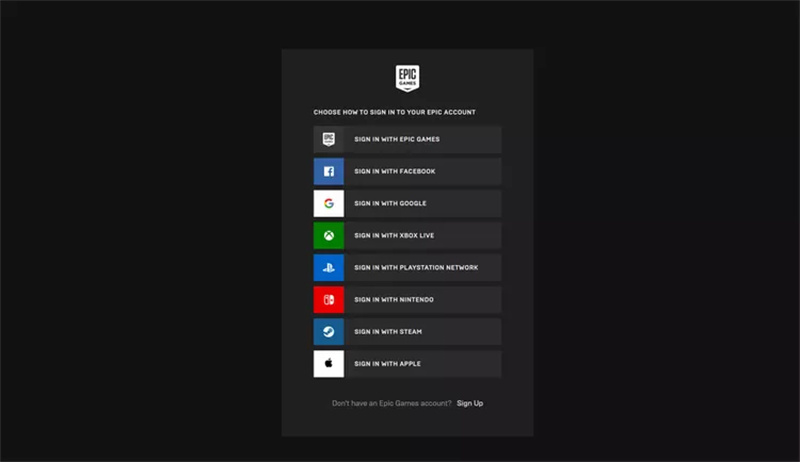
Step 4: Make sure each player signs in with a controller on Xbox or PlayStation.
Step 5: The player should select Battle Royale in the Fortnite video game.
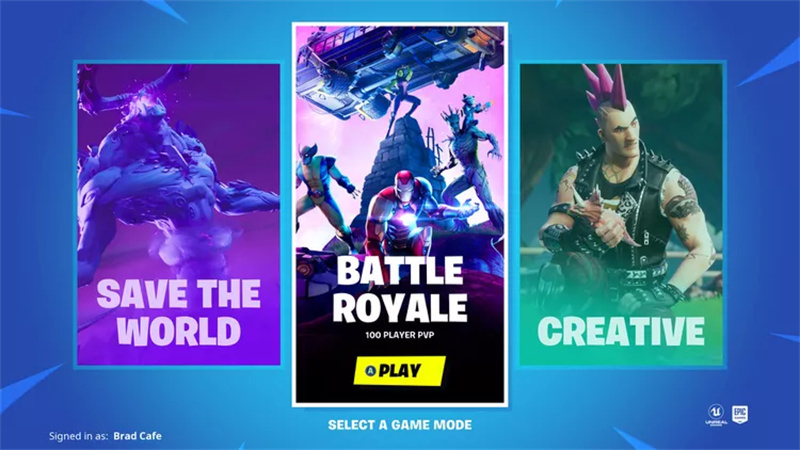
Step 6: Players playing Fortnite for the first time may be asked to agree to the terms of service. In this case, click Accept to continue.
Step 7: In Fortnite, Player 1 should be on the screen when loading the lobby. Upon joining Player 1's party, Player 2 will receive instructions at the bottom of the screen.

The requested button should be held for several seconds. If you did it right, the game should log in Player 2. It may take a while if you have a slow internet connection and Epic Games' servers.

Step 8: On either Xbox or PlayStation, Player 2 can gain control by holding down the A or X buttons, respectively. The menu screen will be slightly smaller than usual. Holding down the A or X keys will allow Player 1 to gain control of the menus again.

Step 9: When you're both ready, return to the main screen to begin your match. While the game searches for a server, the words Ready should appear above your head.

Step 10: Players 1 and 2 will now appear on separate screens in your split-screen Fortnite match.

With these easy steps, you can conveniently answer how to do split screen on Fortnite PS4, PS5 or Xbox.
Part 3: FAQS about Split Screen on Fortnite
Getting lots of concerns and queries held at the back of the mind is inevitable. Therefore, here is the list of top FAQs to help you get to the top of how to play split-screen Fortnite.
1. Can you play 2 players on Fortnite Switch?
Yes, Fortnite on the Switch supports two-player action, which allows you to compete with a friend. You can enjoy those victory royales together, online or split-screen, by teaming up with a friend in this classic battle royale game.
2. Is split-screen back on Fortnite?
Yes, Fortnite now has split-screen mode. With split-screen mode, players can play together on a single screen on supporting platforms. Multiplayer has been enhanced by this feature, which allows friends and family to compete in creative or Battle Royale matches together.
3. Can you play multiplayer on Fortnite on the same console?
Yes, Fortnite is compatible with split-screen multiplayer on consoles so that you can play with friends. However, some modes do not support split-screen, and each player must have a controller. The performance of the console may also differ depending on its capabilities.
Conclusion
Playing Split Screen on Fortnite is no longer a challenge when you take the right steps and implement the right approach for seamless gameplay on the rise. With this, you can finally get an answer to how to do a split screen on Fortnite PS5 and shape the gaming experience with your partner.
If you want to start streaming on Fortnite, OBSBOT Meet 2 is the ultimate choice for your webcam. Its enhanced camera quality makes it easy for gamers to stream the gameplay. This AI-integrated camera is the perfect combination of quality and convenience to take you a step ahead of your Fortnite gameplay. No more chasing around web cameras, as this camera exceeds all your expectations.