YouTube Private Streaming: Everything You Need to Know

YouTube has evolved to be an adaptable platform for video production and sharing and also facilitates live streaming. It supports multiple streaming options that benefit various needs. Whether a social media enthusiast, business professional, or content creator, it is possible to use these services. Private streaming through YouTube is highly useful when access to the content is only needed by certain users.
This article addresses many types of YouTube streams, private streaming benefits, the best camera for YouTube private streaming, and how to set up a private broadcast. Now, let's dive into some YouTube streaming basics!
Part 1: Types of Streams on YouTube
YouTube offers options for live streaming, all of which cater to a niche audience:
Public Streams
Public streams are accessible to anyone on YouTube. They appear on your channel, and anyone can find and view the stream. This option is ideal for creators who want to reach a wide audience and gain public engagement. Public streams are frequently used for product launches, live events, or Q&A sessions.
Unlisted Streams
Unlisted YouTube streams can only be accessed through a shared link. They won't appear on the channel page, and users cannot find them in searches. This is a good option for artists who may want to share material with fewer audiences such as, for example, private webinars or exclusive first-access events, but do not wish to broadcast it to the public at large.
Private Streams
Since only those who receive an invitation may access the content, a private stream on YouTube is the most limiting. Businesses that hold private meetings, close-knit sessions with friends and family, or workshops that demand total control over the attendees will like this very much.
The Best Camera for YouTube Private Streaming - OBSBOT Tail 2
In YouTube private streaming, OBSBOT Tail 2 will be the right pick because it comes with a lot of AI features and the best video quality. Primarily developed for working with dynamic content, it outperforms all other tools in precise, adaptive, and stunning projects. Whether you are having a private conference, teaching sessions, or sharing a secret recipe – the OBSBOT Tail 2 keeps the stream smooth.

Key Features:
- 4K@60fps Video Quality: For professional private streams such as streaming office meetings and conferences, it provides a clear picture with quality motion.
- AI Tracking 2.0: Keeps you in focus, even as you move, ensuring hands-free streaming without interruptions.
- 90° Rotatable Gimbal: Enables seamless switchover from the landscape and portrait orientations of a device.
- Gesture Control: Control the stream with simple hand gestures without any need to physically move their hands around.
- Comprehensive Connectivity: Fully compatible with SDI, HDMI, Ethernet, and USB, allowing its use with nearly any streaming equipment.
Part 2: The Benefits of YouTube Private Streaming
Private streaming on YouTube has numerous exclusive advantages, including:
- Access Control: Private presentations or private parties are best suited for private streaming as you are guaranteed that only the invitees will receive the information.
- Perfect Privacy: You retain complete control over the audience to share private or sensitive content.
- Interactive Engagement: To get more thoughtful, interactive sessions, engage with fewer selected audiences.
- Suitable for Testing: You can test new concepts or equipment configurations in safe conditions before deploying to a wider audience.
Part 3: How to Set up a Private Stream on YouTube
You can schedule a private broadcast on YouTube in the easy steps below:
- Open YouTube: Visit YouTube and sign in. Then click YouTube Studio in the menu under your account.
- Launch a Live Stream: Click on 'Create' and then 'Go live' to start setting up your stream.
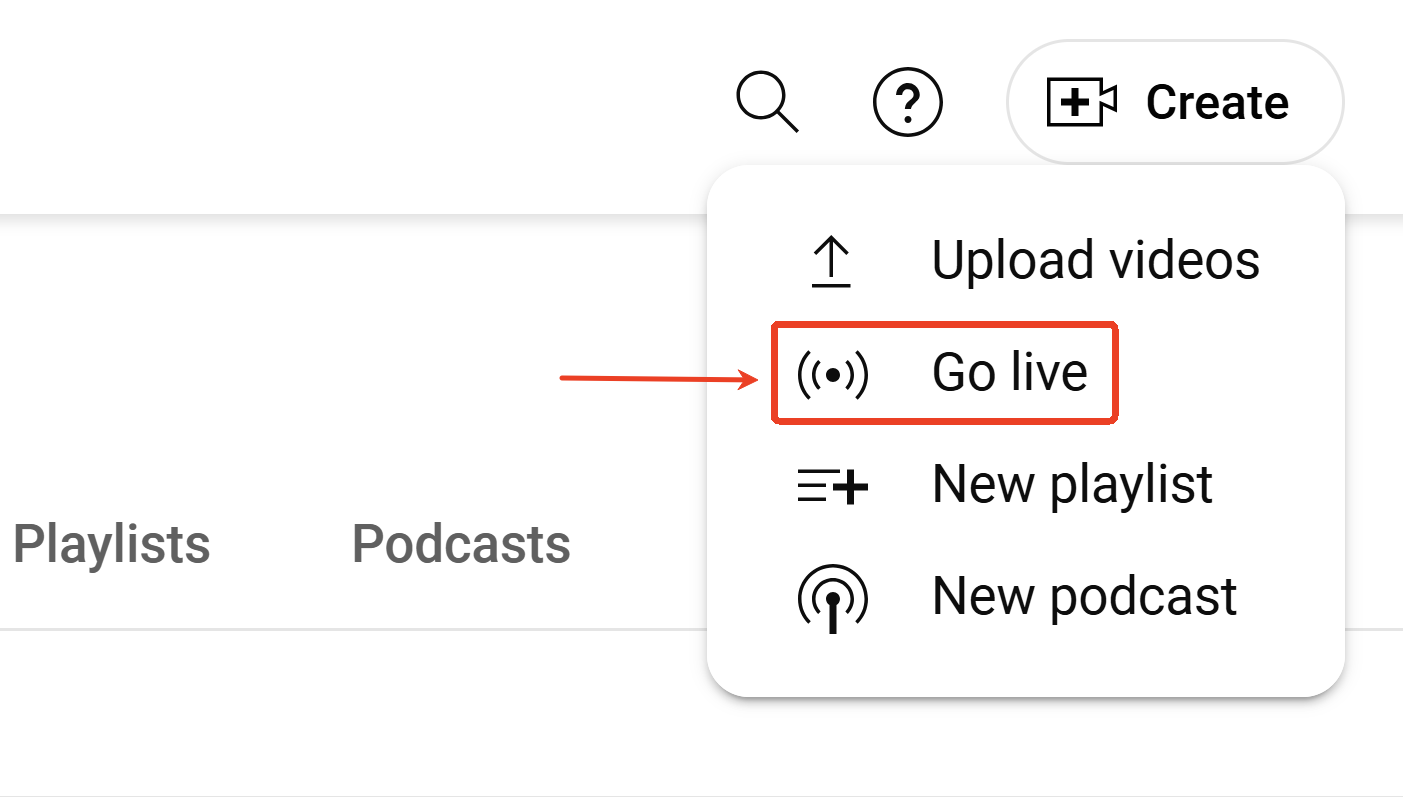
- Set the Visibility: Stream settings will give you an option to decide on visibility. For instance, you may opt for a private stream so that only the people you invite can watch it.
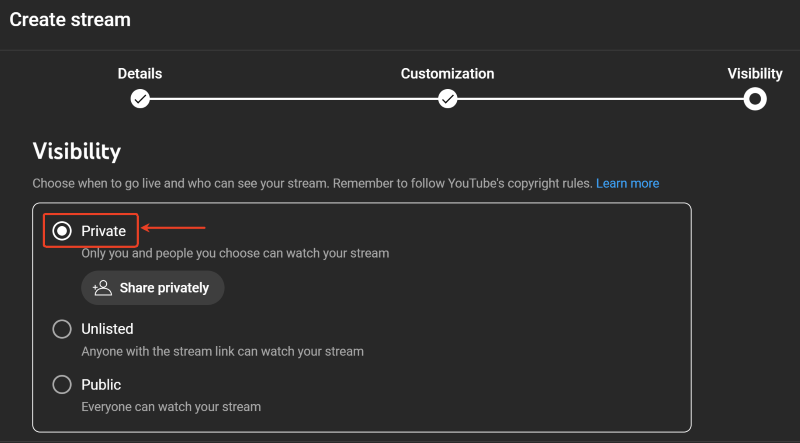
- Add Invited Viewers: After making the stream private, click the 'Share' button and add the email addresses of the viewers you would like to invite. They'll get an invitation to watch the stream.
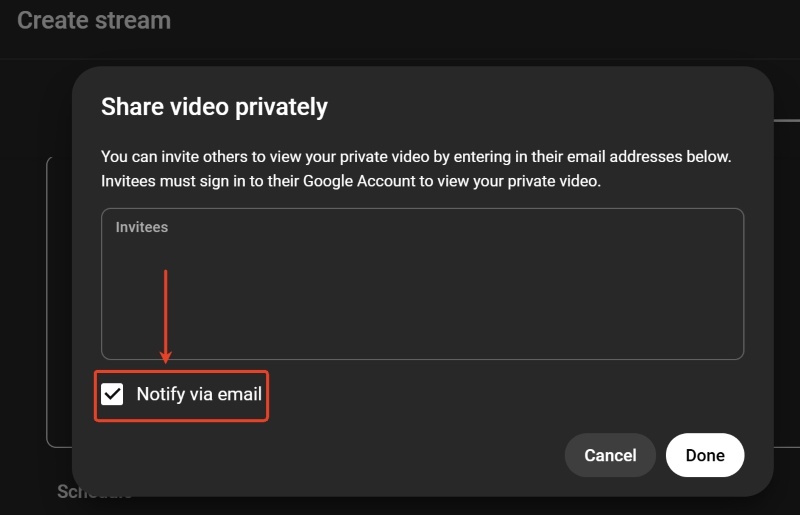
- Go Live: Clicking on 'Go Live' initiates the live stream after all the parameters have been set up along with viewers.
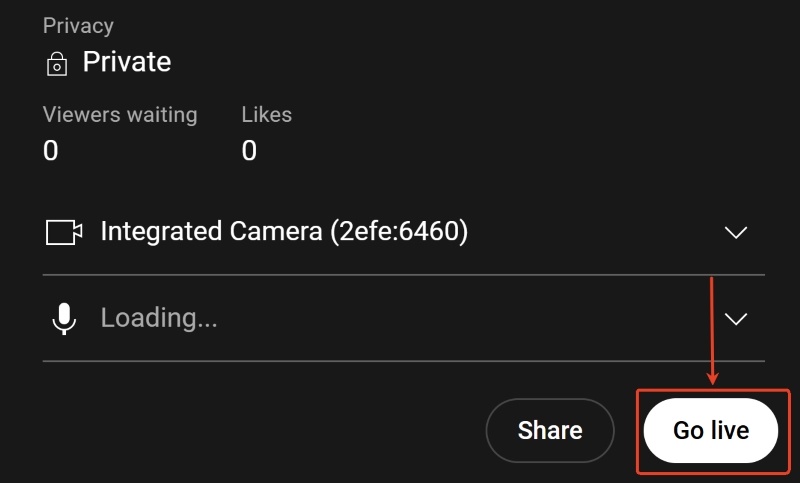
This technique enables the creation of a whole new streaming experience suitable for your target audience.
Part 4: FAQs about YouTube Private Streaming
1. What is the Difference Between Private and Unlisted YouTube Streams?
While unlisted YouTube streams are open to all users who may have a URL, private streams can only be accessed by those who are invited. The most private is private, but compared to that, unlisted is much more accessible and should be distributed with care and access.
2. How Do I Add People to a Private YouTube Channel?
You can insert the email addresses of those you want to invite and select 'Private' on the stream's visibility options so you can add viewers to a private stream. They will receive an email notification with a link to the stream.
3. Can I Change a Private Stream to a Public One After It Has Ended?
Sure, based on how you want to share a recording, you can update after a stream is completed to be public, unlisted, or private.
4. How Many Viewers Can I Invite to a Private Stream?
You can send private invitations to up to fifty people with a YouTube private stream. Therefore, the private streams are maintained exclusively, with full control over who gets to view them.
5. Are Private Streams Available for All YouTube Users?
Such private streaming is accessible to anyone who meets YouTube's minimum requirement for live broadcasting. However, simple accounts may not have access to all of the additional features.
Conclusion
YouTube private streaming has an incredibly great variety for different content demands, from private invite-only streams to public broadcasts. Private streaming is used by businesses and creators to share exclusive content, using such a principle helps control the audience. The OBSBOT Tail 2 camera elevates sights with excellent streaming and sophisticated tracking, making it the perfect tool for producers. Accept private YouTube streaming to be able to take advantage of all the functions the platform offers and distribute controlled relevant content to your audience.

















