The Best Way to Find YouTube Streaming Key
Are you thinking of live streaming on YouTube? In this article, we'll show you how you can find YouTube stream keys easily. Once you have it, you'll be all set to start streaming and connecting with your viewers in real-time. Plus, we'll give you some smart tips to make sure you use this key safely and make the most out of your live streaming experience. Join us as we discuss ways you can get your YouTube stream key easily.
Part 1: How to Find Your YouTube Stream Key
If you're using software like OBS Studio to live stream on YouTube, it's important to find your OBS YouTube stream key. Follow these steps to get YouTube stream key:
Step 1: Log into your YouTube account and navigate to YouTube Studio by using the link “studio.youtube.com”.
Step 2: Once you're logged in, click “Create” on the upper right sidebar, then select the "Go Live” option.
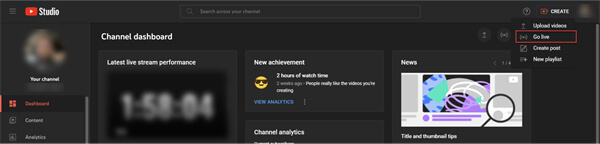
Step 3: When you've done this, you'll be redirected to a pop-up like the image given below. Now, click on “START” under the “Right now” section.
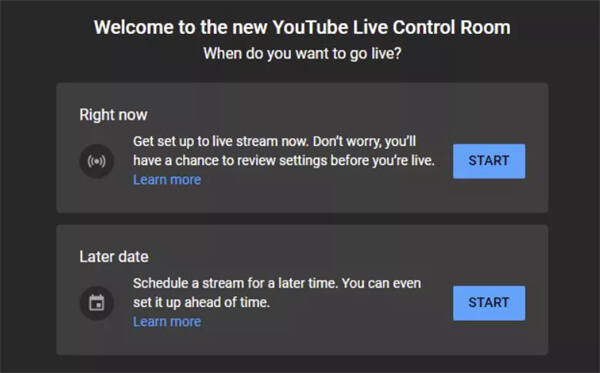
Step 4: You will get two more options. Click on “GO” in the “Streaming software” section, where you'll see your stream key.
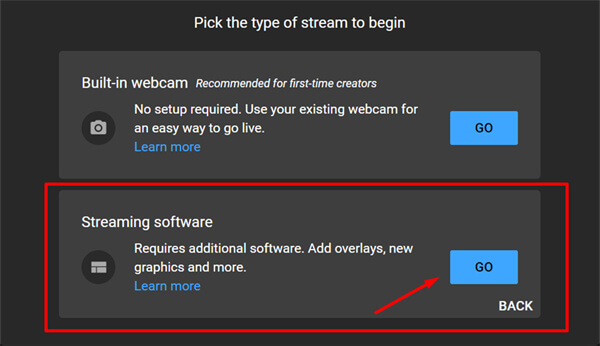
Step 5: After you've done this, click on the reveal icon (an eye with a strike), which will show the key for 10 seconds before it's hidden again, then click “copy” to copy your YouTube stream key directly to your clipboard.
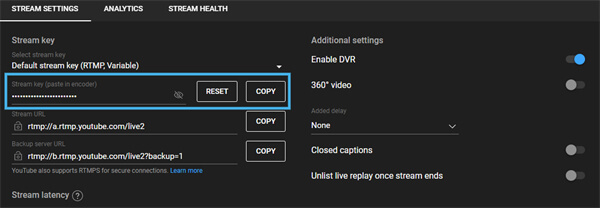
Part 2: Security Measures for YouTube Stream Key
It is crucial to protect your YouTube live stream key to prevent unauthorized channels from accessing your live stream. Here are some security measures you can adopt:
Keep your YouTube livestream key private
Keeping your YouTube livestream key private is crucial to ensure that it never gets into the wrong hands. It is like a secret password, so don't tell it to anyone you don't trust. If others get access to your key, they might take control of your live stream and broadcast stream you don't want. So, always keep it to yourself, just like you would with a secret code, to make sure your live stream stays safe and only you should control it.
Using secure platforms
Using secure platforms for YouTube live stream keys is crucial to protect your broadcast by keeping it safe from unauthorized access. These platforms make use of strong methods like encrypted passwords and transmission to ensure you're the only one who can access the key. By using these secure platforms, your key stays safe from potential hacking, lowering the chances of someone using it without permission.
Using Two-way authentication factor (2FA)
Two-factor authentication (2FA) adds an extra layer of security to protect your YouTube live stream key. It requires two methods to verify your identity. For instance, you might enter a password (the first factor) and then confirm a code sent to your phone (the second factor). This makes it harder for unauthorized users to access your live stream key, enhancing the security of your YouTube broadcasting.
Rotate your key regularly
Rotating your YouTube livestream keys regularly is crucial for security. By changing these keys frequently, you reduce the risk of unauthorized access or hacking attempts. This rotation prevents the exposure of a single key for a long time, making it harder for cyber criminals to intercept or misuse it. This method enhances the security of your live streams on YouTube and protects your content from breaches, ensuring a safer broadcasting environment.
Try to monitor activities
It's crucial to check for unusual or unauthorized access, viewership, and interactions regularly. Keep an eye on user engagement, comments, and traffic patterns during your live broadcast. You can make use of YouTube's analytics tools to track the behavior of your audience. Ensure you take immediate action against any suspicious activities, such as blocking users and refreshing keys to enhance security. When you monitor and respond to any irregularities at the earliest, you protect your key from potential threats and breaches.
Part 3: Best Streaming Camera to Level Up Your Streaming Videos
Now that you are well-versed with the YouTube streaming key information, it is time to learn that the quality of your camera really can affect the live streaming experience. Hence, you need to have the best streaming camera with you.
OBSBOT Tail Air - a high-tech camera that combines both advanced AI technology and a high visual system in a nice design to make your streaming experience more enjoyable! Its superior AI auto-tracking and multi-cam setup ensure smooth and high-quality content. It is designed to capture every one of your streaming moments and enhance your creativity without much manual effort. When you're streaming with the use of OBSBOT Tail Air, your broadcast can reach better visuals with precision and control. So, be sure to step up your streaming game with the OBSBOT Tail Air camera for videos with better quality. To understand how awesome OBSBOT Tail Air is, check out some of their cool features below:
- 4k resolution: The OBSBOT tail air camera has 4k@30fps and 1090p@60fps features that allow it to capture and stream very clear videos better than HD.
- Advanced AI auto-tracking: This camera has a high-tech AI auto-tracking ability. It can track and capture even very small subjects without any manual effort.
- Excellent multi-cam setup: It has multiple connections, and you can easily add it to your existing streaming setup.
- NDI Streaming: It has NDI|HX3 support which allows it to have versatile shooting angles and perspectives. This feature helps it to stream your videos without missing any important details.
- Portable design: It is small and easy to pack and carry around, which makes it convenient because you can use it to stream your videos anywhere you are.
Final Words
In conclusion, finding and using your stream key is crucial to YouTube live streaming. By following the steps provided here, you easily find the YouTube stream key and start making your live videos, connecting with your audience instantly. You should remember to protect your YouTube live key because it's like a secret password which is vital for the safety of your channel. Additionally, to level up your streams, consider making use of the OBSBOT Tail Air camera. It has smart features that make streaming easy and your videos stand out.

















