Easiest Way to Find Twitch Stream Key in 2025

Twitch is arguably one of the most popular streaming platforms for gamers. It had 7.58 million active users in August 2025. With the rise of the gaming industry, more and more content creators are joining the Twitch streaming community.
However, most streaming software will ask you to enter the Twitch key before you can start streaming. So now, let's find out how to find stream key Twitch and start growing your audience base.
Part 1: How to Find Your Twitch Stream Key
The Twitch key, also known as the authorization key, works as a unique identifier for your streams as it moves to the Twitch ingesting subsystem. You just need to enter it once in your streaming encoder to go live. However, if reset, you will have to re-enter the Twitch key to start live streaming.
Fortunately, it's easy to find and set it up. If you want to get my stream key on Twitch, follow the given instructions as written below:
- Open a reliable browser on your computer and visit the official Twitch page.
- Now, hit on the "Log In" button and then log into your Twitch account. Then, click on your profile present at the top right corner.
- Go to the Creator Dashboard and click on “Settings”.
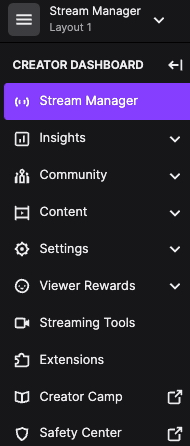
- Choose "Stream" and here you will discover the primary twitch key at the top.
- Click on the "Copy" button to get stream key Twitch.
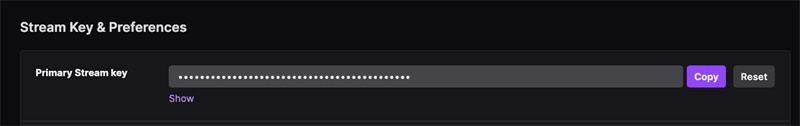
Part 2: Important Things to Know about Your Twitch Key
Once you get your stream key Twitch, try to keep the following points in mind because it's a confidential detail and need not be shared with anyone else.
Keep it Private
When live streaming on any platform, never reveal your Twitch key even by mistake. Remember, it's your channel and a source of personal branding so keep the Twitch studio stream key to yourself only. If it goes into the wrong hands, your channel will risk being hacked or suspended due to misuse.
Regular Monitoring
Keep a regular check of your channel to ensure that only authorized people have access to it. If you see any strangers using it or unusual content on your channel, change your primary key at an immediate note.
Limited Sharing
Share the Twitch key to limited people only because the more people will have access to it, the higher the risk of losing confidential information. Limiting access to your primary Twitch key will protect your data.
Part 3: Best Streaming Camera to Level Up Your Streaming Videos
The future of content creation is being shaped by technological advancement and the latest one to talk about is the OBSBOT Tail Air Streaming Camera. This product fulfills every requirement in terms of video quality and performance, along with portability, ease of use, and AI tracking. If you are into live streaming and want to create professional videos, here's what you should get.
Key Features:
- Equipped with intelligent AI, the OBSBOT Tail Air Camera provides gesture control 2.0, a director grid, and accurate auto-tracking for high-quality videos.
- Offers compatibility with NDI using wireless and ethernet connection.
- Has multiple built-in interfaces including a USB-C port, micro-HDMI port, and ethernet connection.
- Capable of recording 4k quality videos even in low light with the help of 2μm pixel camera.
Final Words
Carrying on live streaming is going to be a tough experience for some but with the use of the right technology, you can ease it a little. Using the Twitch key, you can collaborate with fellow streamers and invite them to your channel.
Moreover, if you are streaming alone and want to create better videos, why not get OBSBOT Tail Air Camera? It's a new generation live streaming camera to improve your streaming experience and aid you in bringing more audience.















