How to Find Your TikTok Stream Key [Beginner's Guide]
.jpg)
With millions of users who create and share content, TikTok is one of the biggest social media sites. However, some users might not easily access a particular stream key, which is critical in sharing live streams from services such as OBS (Open Broadcaster Software). This article will walk you through how to find your TikTok stream key, and then outline the process for setting up live streaming with OBS.
Part 1: How to Find Your TikTok Stream Key
The user needs to have a stream key if they want to go live on TikTok using OBS or through any other third-party app.
Here is the simple process to get your TikTok live stream key:
- Log in to your TikTok account on a computer.
- Tap the "Go Live" option on the left side. You will be directed to "livecenter.tiktok.com/producer."
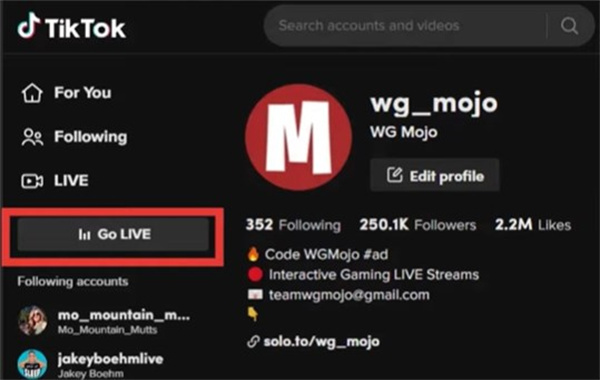
- From there, scroll down and Find the "Go Live" option in red at the bottom of the screen.
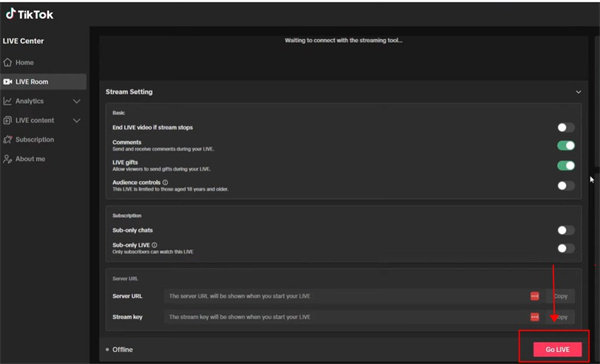
- Now, choose the category and title you want to display on your stream.
- Click the "Save & Go Live" option.
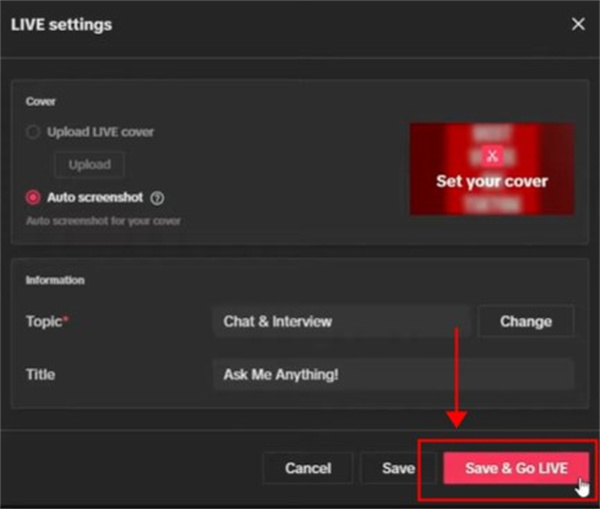
- Your live stream dashboard will be displayed on the screen.
- You are still not live, but at the bottom of the screen, you will find your "Server URL" and "Stream Key."
- Now you can copy your stream key to the clipboard.
Best Streaming Camera to Level Up Your Streaming Videos
Let's have a look at the best streaming camera out there. OBSBOT Tail Air streaming camera has all the functions and features that make it the best camera for gamers and live streamers. It allows you to shoot with diverse multi-camera setups. Also, this camera has seamless Wi-Fi and ethernet connectivity and ensures high-quality and low-latency live stream.
As an artificial intelligence-based camera, it offers some cool and unique features such as gesture control 2.0 and AI auto-tracking. The camera is compatible with the OBSBOT Start App. So, it's easy to control, manage, and make more practical settings. Therefore, it allows its users to instantly start a live stream anytime, from everywhere.
Features
- Tiniest but the best 4k live streaming camera.
- It supports NDI streaming.
- Multiple connections such as Micro HDMI, Wireless, and USB C.
- AI tracking for object/human/animal.
- The motion of the camera can be controlled with a remote.
- Budget multi-cam setup.
Part 2: How to Stream TikTok on OBS?
It's actually pretty easy to set up with OBS after you obtain your TikTok stream key. Here are more details on how to stream TikTok on OBS.
Download OBS
- Make sure you have OBS installed on your PC. The latest version is available for download from the official OBS website.
Configure OBS for TikTok
- Open OBS and click the Settings in the bottom right.
- Under Stream, select the option "Custom Streaming Server".
- Input Stream Key and Server URL obtained through TikTok Live Center.

Adjust Output Settings
- Scroll down to Outputs in Settings, and you need to set up the bitrate according to the bandwidth. For TikTok, a bitrate of 2500-5000 kbps should be good to begin with.
For more settings, please refer to the best OBS setting for streaming.
Set Up Audio and Video
- Go ahead and set your video resolution to be at least 1080p, so you are live-streaming in high definition.
- Tweak your camera and microphone settings. You can add them in OBS under the Sources tab.
Go Live
- Once everything is set up, open OBS and click the Start Streaming button.
- Your followers should be able to view your live broadcast if you open TikTok on your mobile or computer.
Part 3: FAQs About TikTok Streaming Key
1. How many followers do I need on TikTok to get a stream key?
A stream key is sometimes granted to users who have more than 1,000 followers. Even if the account qualifies on this scale, it is somewhat of a popularity contest to get your TikTok account activated and approved by the platform to start receiving stream keys.
2. Does everyone have a TikTok stream key?
No, not everyone has a stream key available. This feature has been rolled out gradually by TikTok, though availability is often reserved for larger accounts or users in partnership with agencies.
3. How to get a TikTok stream key without 1,000 followers?
Although TikTok claims you need 1,000 followers to function, many content creators have obtained stream keys by partnering with companies or participating in TikTok's partner programs. Otherwise, you can just try through websites like Streamlabs if they allow you to do so.
Final Words
Streaming on TikTok could be very entertaining, however, a stream key is required, which most users do not have. You should now be able to locate where your TikTok stream key is and set up your streaming with OBS, in addition to troubleshooting problems that arise with these steps. Those who do not have 1,000 followers may even want to investigate third-party sites and companies.
Have fun streaming!

















