All About RTMP Streaming 2025
To learn about RTMP streaming, let us first know the basics, i.e., what is streaming. Streaming is the online transmission of audio or video content that allows you to watch or listen to it in real-time without downloading it first.
For good streaming, you only require a dependable and high-speed Internet connection, a supporting server, like the RTMP server, access to a streaming service or application, and a compatible device.
Read on as we talk about the RTMP server Windows and more in the following sections:
Part 1: What is RTMP Live Stream?
RTMP, which stands for real-time messaging protocol, is widely used in streaming. It ensures your audio, video, and data zoom from your encoder to a server in record time.
So, who are the excellent encoders that team up with RTMP?
Well, get ready to meet some streaming software: Open Broadcaster Software (OBS), Wirecast, and XSplit Broadcaster are just a few of the stars on the list. These RTMP encoders are like trusted companions to help you in live streaming.
Part 2: How Does RTMP Streaming Work?
Let's dive into the friendly world of RTMP streaming and know how it works.
The RTMP streaming process revolves around three key players: an encoder, a streaming server, and a media player.
Step 1: Capture: Your camera and microphone work their charm, capturing your great video and audio.
Step 2: Enchant with Encoding: The RTMP encoder takes your video and audio, breaks them down into tiny pieces of data, and sends them to the streaming server.
Step 3: Server Process: The streaming server (like YouTube's mighty servers) receives the data, does some magical prep work, and gets ready for the big reveal.
Step 4: Playback: Finally, the data transforms into a dazzling RTMP live stream that viewers can enjoy on their devices. Voila!
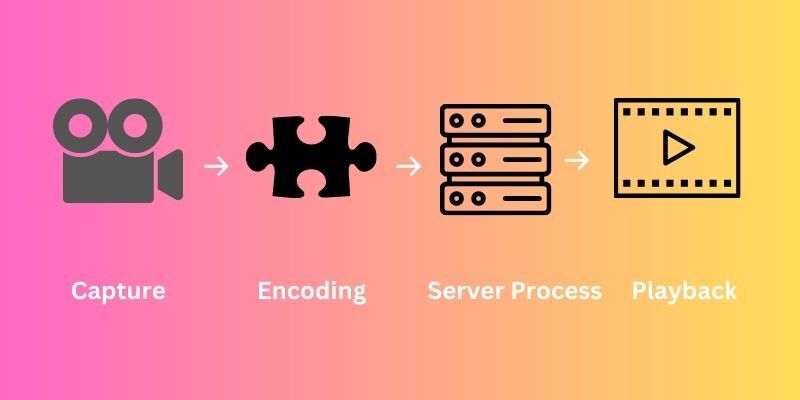
So, there you have it, how RTMP works. Get ready to play with your audio and video content in the streaming world!
Part 3: Is RTMP Good for Streaming?
RTMP live stream has been a game-changer for quite some time. While it might not be in the spotlight, RTMP is still a tech star if you're into streaming live videos online.
Streaming video over the RTMP protocol has a number of advantages, each of which plays a critical role in enhancing the streaming experience:
1. Low Latency for Real-Time Action
RTMP optimizes data transmission by packaging it into smaller, efficient packets while trimming the protocol's overhead. This magical combination significantly reduces the time lapse between a live event unfolding and its vibrant display on the viewer's screen. The result is an incredibly immersive and real-time streaming encounter that keeps everyone on the edge.
2. Versatile
RTMP streaming is a multi-talented performer that seamlessly caters to both live streaming and video-on-demand (VOD) scenarios. Thus Twitch RTMP is the go-to choice for various use cases, from live events and engaging shows to live podcasts.
3. Reliability at Its Core
RTMP's Transmission Control Protocol (TCP) establishes a dedicated connection between the streaming media server and the media player. You get a reliable and consistent data delivery system that's virtually bulletproof, so your audience never misses a beat.
4. CDN Harmony for Enhanced Security
RTMP servers are synchronized with Content Delivery Networks (CDNs) to enhance the distribution and security of data streams. By decentralizing data streams to multiple nodes and points of presence, RTMP and CDNs can join forces to defend against potential distributed denial-of-service (DoS) attacks.
5. Universal Compatibility
RTMP is the language of the streaming world, spoken fluently by virtually every streaming server, device, and encoder. This compatibility extends its reach in specific scenarios for seamless communication and interaction between various components.
So there you have it, RTMP streaming is not just about video but an unforgettable, dynamic, and engaging experience that leaves viewers craving more.
Bonus: OBSBOT Tail Air - The Best RTMP Streaming Camera
The OBSBOT Tail Air is your gateway to a world of next-level live-streaming possibilities designed to elevate your experience. The NDI|HX3 support ensures superior, low-latency streaming over Wi-Fi and Ethernet.
Key Features:
- AI Auto Tracking: With lightning-fast precision of 120°/s, the OBSBOT Tail Air's AI-powered Auto Tracking effortlessly follows humans, pets, and objects, ensuring every dynamic moment is captured flawlessly.
-
NDI Streaming: NDI connection support makes you enjoy high-quality, low-latency, frame-accurate video shooting.
- 4K Streaming: Immerse your audience in the pinnacle of streaming quality with OBSBOT Tail Air's 4K streaming performance. Every frame is a masterpiece, ensuring your livestream captivates viewers with exceptional detail and clarity, regardless of the lighting conditions.
- AI Director Grids: Immerse yourself in the future of livestream control. The AI Director Grids intelligently divides your captured video into real-time grids, seamlessly allowing you to switch between different video signals with a simple click.
- Gesture Control 2.0: Unleash your creativity with intuitive gestures that enable seamless device management. The latest dynamic motions also provide unparalleled control over zoom adjustments, enhancing your live stream's precision.
- Low-Light Performance: Experience unprecedented low-light performance with OBSBOT Tail Air's true 2μm large pixel size and ƒ1.8 aperture. Capture stunningly detailed footage with reduced noise in challenging low-light conditions or bright environments.
The OBSBOT Tail Air is more than a camera – it's a portal to a world of unlimited live-streaming potential.
Part 4: Which Platforms Accept RTMP Streams?
RTMP streaming has seamlessly entered the lively land of various social media networks and platforms alike.
- Notable social media giants, including Facebook, Twitter, Instagram, LinkedIn, and Twitch, have become familiar places for RTMP streaming servers.
- But that's not all – prominent RTMP players are YouTube, Vimeo, Dacast, Wowza, and Crowdcast, a new era of seamless streaming experiences.
- In the ever-evolving landscape of virtual events, RTMP has emerged as a companion for platforms like Livestream, Hopin, BigMarker, SpotMe, and Eventfinity.
- Multistreaming with TikTok RTMP has become an art to share your creative endeavors simultaneously across platforms, online video players, and virtual events.
Thus, RTMP isn't just a protocol; but unites creators and audiences across platforms and the boundaries of conventional broadcasting.
Part 5: Recommended Encoding Settings for RTMP Streaming
Here are the recommended encoding for RTMP server settings:
For a smooth and high-quality live streaming experience, we recommend configuring your RTMP streaming settings as below.
| Quality | Resolution | Video Bitrate | Audio Bitrate | Frames Per Second | Video Codec | h.264 Profile | Audio Codec | Audio Channels |
| SD 720 | 1280×720 | 640kbps | 64kbps | 30 | h.264 | Main | AAC | Mono or Stereo |
| HD 720 | 1280×720 | 1,024 - 3,072 kbps | 128kbps | 25/30/60 | h.264 | Main | AAC | Mono or Stereo |
| HD 1080p | 1920×1080 | 4,000-8,000 kbps | 192kbps | 25/30/60 | h.264 | Main or High | AAC | Stereo |
| 4K | 3840×2160 | 8,000-14,000 kbps | 192kbps | 25/30 | h.264 | High | AAC | Stereo |
Video Resolution Guidelines
Stick to a 16:9 aspect ratio for optimal streaming quality. Please match your original video source's resolution or scale it down. Avoid scaling up to a higher resolution than your source to prevent loss in quality and excessive bandwidth usage.
Video Bitrate and Audio Bitrate
Adjust your video bitrate to match motion content. The higher motion requires a higher bitrate for the same quality. Keep audio bitrates within suggested ranges for optimal balance.
Frame Rate
Frame rates should align with your video source's frame rate. NTSC (30 fps) and PAL (25 fps) standards dictate your encoding parameters. Avoid HFR videos for broader compatibility.
Video Codec and H.264 Profiles
Hosting Marketers recommends h.264 and AAC codecs for the highest quality at lower bitrates. Opt for Main or High h.264 profiles based on your resolution needs.
Recommended Network Settings
For uninterrupted HD streaming, ensure a high-quality internet connection, preferably wired. Avoid cellular connections due to unreliability. Dedicate bandwidth for streaming and perform bandwidth tests ahead of time. Consult your internet service provider for appropriate service levels.
Network Bandwidth and Encoder Hardware
Allocate no more than 50% of your available upload bandwidth to your stream's combined audio and video bitrate. Consider CPU and GPU resources for encoding, adjusting settings if needed. High-definition and high-bitrate streams demand more CPU and GPU power. If experiencing issues, reduce resolution and bitrate settings for improved performance.
By adhering to these recommendations, you can unlock the full potential of RTMP streaming, delivering a seamless and captivating live streaming experience to your audience.
Part 6: How Do I Stream Through RTMP?
In this part, we shall learn how to RTMP live stream using a standard media player, VLC.
How to Play RTMP Stream in VLC: A Step-by-Step Guide
Step 1: Open Network Stream
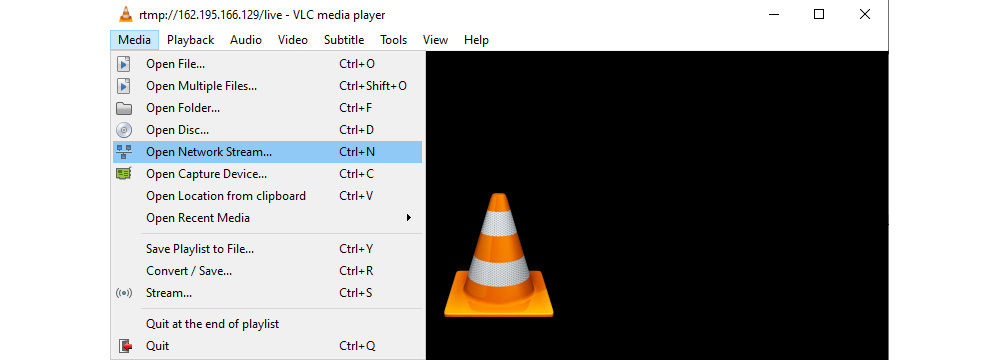
Open VLC Player on your computer. Ensure you use version 1.1 or higher to access the RTMP streaming feature. Navigate to the top menu bar of VLC and click "Media." A drop-down menu will appear.
Now, from the drop-down menu, select "Open Network Stream..." Alternatively, you can use the shortcut "Ctrl + N" to quickly access this option.
Step 2: Enter the RTMP URL
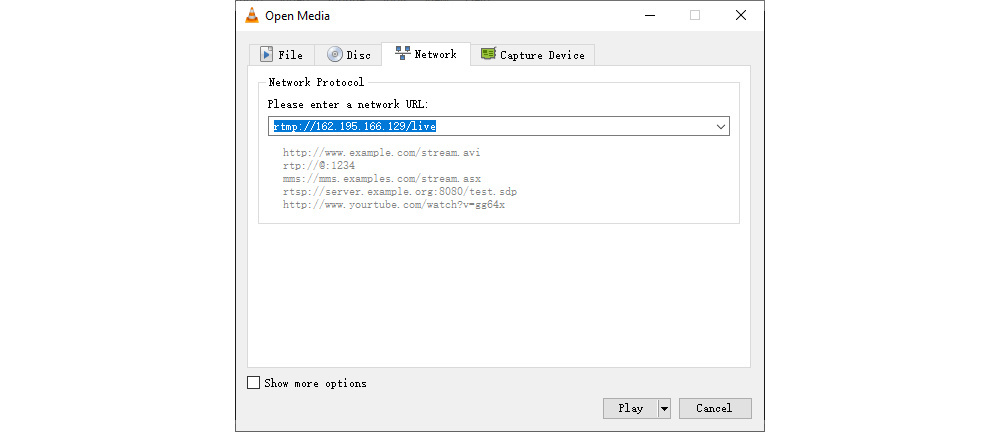
A new window will pop up. In the URL box within this window, enter the RTMP URL in the format "rtmp://Server URL/live/Stream Name." Once inputting the correct URL, click the "Play" button.
Step 3: Enjoy the Stream
Within seconds, your chosen RTMP stream will begin playing in VLC. Sit back and enjoy the content!
And there you have it – a simple guide on how to play VLC, the RTMP player, online.
Part 7: What is RTMP Vs. HTTP Streaming?
Here's a breakdown of the differences between RTMP and HTTP (HLS) in streaming:
RTMP vs. HLS: A Comparative Overview
RTMP streaming (Real-Time Messaging) and HLS (HTTP) are prominent protocols for online live video content. While both serve the purpose of streaming, they exhibit distinct characteristics that set them apart.
Here's a small comparison:
RTMP:
1. Protocol Basis: RTMP operates on the Transmission Control Protocol (TCP), enabling efficient transmission of audio, video, and data.
2. Last-Mile Delivery: RTMP handles first-mile delivery efficiently but is unsuitable for last-mile delivery due to compatibility issues with specific browsers and devices.
3. Latency: RTMP offers low latency, ensuring minimal delay between content transmission and viewing.
4. Security: RTMP has lower protection due to its use of TCP, making it susceptible to specific attacks.
5. Scalability: Scaling RTMP can be challenging for larger audiences due to its inherent limitations.
HTTP(HLS):
1. Protocol Basis: HLS is built upon the Hypertext Transfer Protocol (HTTP), enhancing security and compatibility.
2. Last-Mile Delivery: HLS specializes in last-mile delivery, making it a preferred choice for reaching diverse devices and browsers.
3. Latency: HLS has higher latency, typically six to 30 seconds, affecting real-time interaction but providing enhanced stability.
4. Security: HLS offers improved security by using HTTPS, safeguarding content during transmission.
5. Scalability: HLS is highly scalable and well-suited for larger audiences, making it an excellent choice for widespread streaming.
Choosing the Right Protocol:
- RTMP dump is suitable for applications requiring low latency and efficient first-mile delivery. It's ideal for scenarios where real-time interaction is crucial.
- HLS is an excellent choice for reaching various devices and providing secure and scalable last-mile delivery. It is ideal for large-scale streaming events.
Part 8: FAQs about RTMP Streaming
Q1. What does RTMP stand for in streaming?
The Real-Time Messaging Protocol (RTMP) is a data transmission innovation that empowers online seamless live video streaming. It was initially for shuttling audio and video data between a dedicated streaming server and Adobe Flash Player. RTMP has become a primary conduit for encoded content to social media platforms, streaming services, and media servers.
As per Adobe:
"Adobe's Real Time Messaging Protocol (RTMP) offers a bidirectional message multiplex service across a dependable stream transport, such as TCP [RFC0793]. It facilitates the side-by-side transmission of video, audio, data messages, and timing information between two communicating peers."
Q2. Does YouTube Live use RTMP?
Although YouTube uses HLS/HTTP live streaming protocol, you can stream on YouTube Live with a fortified extension of the widely used RTMP streaming video protocol. It operates atop a Transport Layer Security (TLS/SSL) connection with encryptions for tighter security.
Q3. Is RTMP outdated?
The original purpose of RTMP in live streaming has undergone a significant transformation. The earlier utilization of RTMP, particularly in delivery and streaming involving Flash, has become largely obsolete. Most web browsers have discontinued support for RTMP delivery, rendering its previous use essentially outdated by 2021.
However, RTMP has successfully adapted to a new role known as RTMP ingest. Its value shines through low-cost encoders and the added convenience of not mandating a specific IP address for encoders. As a streaming ingest tool, RTMP is vital in facilitating live streaming.
While RTMP streaming ingest's utility is undeniable, it's reasonable to anticipate its gradual replacement by more advanced solutions over time.
Q4: What format does RTMP Stream video?
RTMP is versatile in its video streaming capabilities, supporting formats such as MP4 and the widely recognized FLV. Furthermore, the RTMP server facilitates audio streaming in AAC and MP3 formats. It is a reliable option for live streaming and on-demand content delivery.
Conclusion
Thus, RTMP streaming is a dependable protocol extensively employed for live video streaming. Its notable features include low latency and user-friendly configuration for live events such as concerts, sports matches, and conferences. We learned which platforms support RTMP live streaming, its benefits, and the recommended streaming settings.
Besides, we shared how to use the RTMP encoder for streaming on VLC and answered several FAQs.
So, step into the world of live streaming with the evergreen RTMP.

















