The Ultimate Guide for NDI Streaming
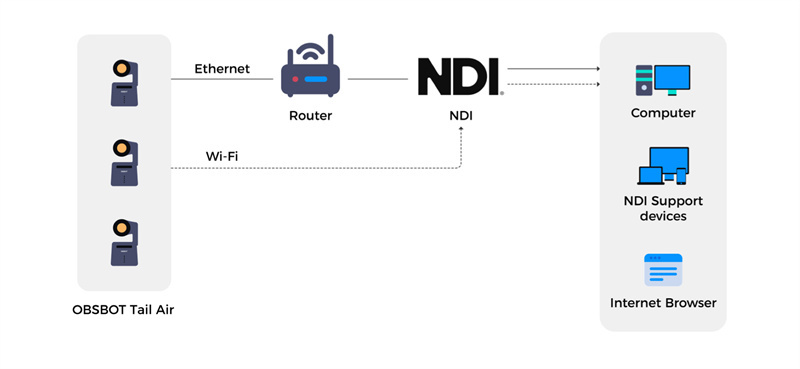
Network Device Interface or NDI, is the modern solution designed by Andrew Cross (one of the main architects of NewTek, Inc.) for the transmission of videos using IP networks with low latency.
When the world was dependent on HDMI or SDI, the emergence of NDI simplified remote transmission of video and audio data remotely. It's bidirectional and enables the transmission of videos of up to 4K and more. Therefore, we can do video conferencing easily in the present digital world.
At the same time, there has been a steep rise in NDI streaming with the increasing number of content creators. Do you know what NDI streaming is and how it benefits you? Let's have a look over them here.
Part 1: What Is NDI Streaming?
NDI streaming establishes a connection between two devices anywhere in the world for real-time video streaming. As the NDI open protocol has become pretty popular, many people are getting inclined to the NDI streaming nowadays. Gamers are taking the best advantage of NDI streams and earning millions.
In NDI streaming, various video sources like cameras and computers can be connected over existing network infrastructure for real-time video data transmission.
Because of the existence of NDI live streaming, we can see a huge rise in distance learning on the internet, video conferencing, and many more remote live streaming examples are there.
Part 2: What Are the Benefits of NDI Streaming?
The reason why NDI streaming is taking center stage in live streaming is because of the plethora of benefits offered by it. Undoubtedly, it’s revolutionizing the live steaming industry due to the following advantages:
- High Quality: For the best live streaming experience, it's important to deliver video of up to 4k at least. Fortunately, NDI streaming provides you the freedom to stream in high quality and enable real-time transmission over VoIP.
- Low Latency: With the ability to transmit video data at low latency, NDI ensures the processing of data between the source and destination with the minimum delay. It also offers frame-accurate synchronization among several video sources which is important for a live production environment.
- Multi-device control: With the powerful capabilities of NDI, you can control multiple devices simultaneously. You can connect several cameras, computers, and other devices in your live production.
- Highly Scalable: NDI is so scalable that you can enhance your video capabilities by adding more sources and destinations to your existing network.
- Cost-effective: You can use wireless NDI workflow or wire NDI workflow, Ethernet cable is more cheaper than HDMI cable, so it can be used as a cost-effective live production solution.
Part 3: Equipment for NDI Streaming
If you are interested in starting NDI streaming and looking for the right equipment, here's what you might be looking for.
1. NDI Camera (OBSBOT Tail Air)
First and the foremost thing is to get the right camera for NDI streaming. Although many are available no one can match the capabilities of the OBSBOT Tail Air Camera. It's the latest and the most powerful NDI-supported PTZ camera for professional content creation. It boasts AI technology to upgrade your live streaming experience. No need to worry anymore about blurriness in your video or losing track of objects because it can auto-track the objects and provide a crystal-clear output. The camera offers you the output of 4K quality via wireless and ethernet connection. You can fit it in diverse setup scenarios such as live shows, interviews, equestrian, and so on.
2. Software
Once you have the right equipment in hand, the next thing you need is NDI streaming software. This is because NDI streaming consumes a lot of local bandwidth while streaming video in a lossless format. OBS, vMix, Restream, etc software are the choices.
3. Computer (compatibility and system requirements)
For the NDI streaming, you need to have a streaming PC or a gaming PC connected to the internet. Make sure that it has at least Windows 10 OS, a 2 GHz dual-core processor, and 4 GB of RAM as these can assist in streaming smoothly.
4. Network
NDI streaming consumes plenty of bandwidth. For instance, a NDI streaming containing video of up to 1080 pixels will have a data rate of 100 Mbps. So this is the minimum requirement and can go above and beyond if you are streaming in 4k or 8K format.
Part 4: How to Start NDI Streaming
For NDI streaming, it's important to have the right tools, proper setup, and correct equipment in hand. Some professional streamers prefer OBS Studio for NDI streaming but there are plenty of other tools available. Do make your choice based on what suits you best.
Part 5: FAQs about NDI Streaming
There are some commonly asked questions by NDI streamers as we are listing below:
1. Is NDI free to use?
NDI is completely free to access and use but the hardware or software you are picking to stream would come at a certain cost. Spend some time in research and figuring out what works best for your needs.
2. Is NDI good for streaming?
Obviously! Millions of people in this world are using NDI to connect with their audience and keep growing. If you are a professional gamer who wants to start live streaming with fewer resources, there’s nothing better than NDI.
3. Is SDI better than NDI?
It’s all about what meets your needs. For large production flow, many prefer SDI as it’s best recommended for professional broadcasting and large-scale events. On the other hand, NDI gives you the flexibility to stream under remote productions.
4. Is NDI compatible with OBS?
OBS supports the NDI-enabled video content as it can be used as a video input or output. So if you are planning to start the NDI live-streaming journey with OBS, look no further and begin from today.
Conclusion
Many who keep wondering what is NDI streaming and how to take the first step to begin it, here is the answer. To start, all you need is to fix a setup at your home with your computer and existing network infrastructure. Download the streaming software and get the OBSBOT PTZ NDI camera. For more details about NDI streaming, stay in touch and keep reading our blogs. Don’t forget to leave a comment below and share this guide with your fellow streamers.

















