How to Find Your Instagram Stream Key?

To embark on the dynamic journey of live broadcasting on Instagram, one important aspect to keep in mind is you need to configure your Stream Key. This unique identifier acts as the bridge between your live-streaming software and Instagram, enabling a smooth and secure connection.
In this guide, we will walk you through the step-by-step process of finding your Instagram Stream Key, empowering you to effortlessly share live moments, engage your audience, and enhance your Instagram experience. So keep on reading to know about all of this in detail!
Part 1: How to Find Your Instagram Stream Key
Well, the first question that we all have in mind is how to get stream key Instagram. For that, the steps essential to follow are:
Step 1: Log in to your Instagram account via a computer.
Step 2: Click on the Create button (represented by a plus sign).
Step 3: Choose "Live video" from the drop-down menu.
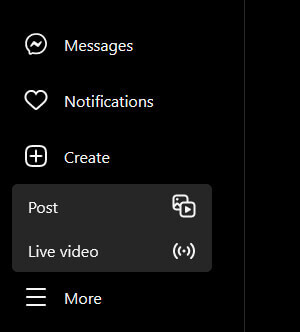
Step 4: Enter the title for your live video and designate the audience as either "Practice" or "Public". Opting for "Practice" ensures a private broadcast, visible only to you.
Step 5: Hit "Next" and your Instagram Stream Key and stream URL will be visible. It's essential to note that the stream key changes for each new Instagram Live broadcast.
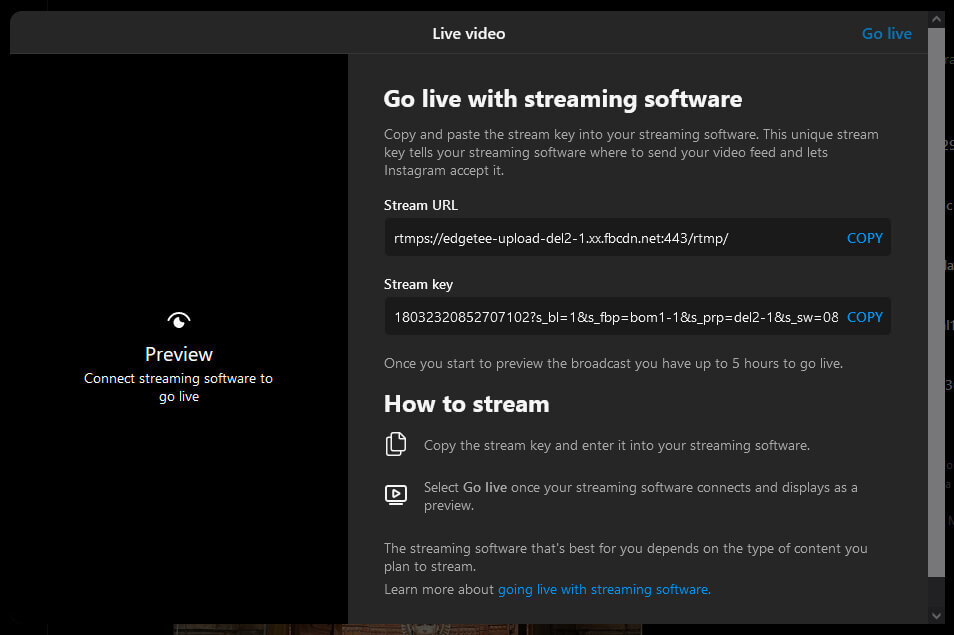
Part 2: Ways to Protect Your Instagram Stream Key
Securing your Stream Key for Instagram is crucial to prevent unauthorized access and protect the integrity of your live broadcasts. Here are several effective ways to enhance the security of your Instagram Stream Key:
Keep it Confidential
First of all it is essential to maintain confidentiality. Be sure to treat your Instagram RMTP Stream Key like a password. Avoid sharing it openly or with unauthorized individuals. Share it only with trusted team members or collaborators who need access.
Use Two-Factor Authentication
Enable two-factor authentication for your Instagram account. This adds an extra layer of security, ensuring that even if someone gains access to your login credentials, they would still need an additional verification step.
Regularly Update Your Password
Change your Instagram account password regularly. This practice minimizes the risk of unauthorized access, especially if your account information has been compromised elsewhere.
Monitor Third-Party Applications
Be cautious about granting access to third-party applications. Only use reputable and trusted streaming software, and review and revoke access for any applications that you no longer use or trust.
Part 3: Best Streaming Camera to Level Up Your Streaming Videos
If you are a content creator and looking for a good camera to engage in video streaming, OBSBOT Tail Air is the camera option that you can consider. Its Advanced AI Auto Tracking ensures dynamic subject tracking with precision, making it effortless to capture every moment. The Seamless NDI Connectivity and Multi-port Connections offer versatile integration into various setups, enhancing accessibility and adaptability.
Key Features:
- Advanced AI Auto Tracking is highly capable of tracking humans, animals, and objects with precision, providing an excellent streaming experience.
- UHD Resolutions up to 4K@30fps / 1080P@60fps ensure the recorded footage is sharp and highly detailed.
- Seamless NDI Connectivity and Multi-port Connections.
- With the Exclusive App Support, the users can easily control and manage the camera and start a live stream on the go.
- The camera has a large 2μm pixel size and an f/1.8 aperture, enabling it to capture bright frames and reveal finer details even in challenging dim environments.
Final Words
In conclusion, Instagram Stream Key will be helpful for you to have a live streaming experience and you must consider the ways to maintain the security and integrity of your live broadcasts. Well, if you are a content creator starting your live streaming journey, consider the OBSBOT Tail Air as your go-to streaming device. Its reliability and versatility make it a recommended choice for content creators and streamers looking to elevate their online presence.

















