Detailed Guide on How to Go Live on Instagram

Are you prepared to elevate your Instagram game? Instagram Live, a powerful feature, enables you to go live on Instagram, connect with your audience in real time, and produce captivating content. From conducting live Q&A sessions to showcasing behind-the-scenes moments, Instagram Live has become an essential tool for both businesses and individuals. How can one master this feature and optimize its potential?
Valuable tips and tricks will ensure a successful live session, catering to seasoned content creators and beginners alike. This comprehensive guide will walk you through the step-by-step process of how to get on Instagram Live.
Part 1: Can You Go Live on Instagram?
Yes, you can go live on Instagram! Instagram offers the exciting capability to go live! With Instagram's live feature, you can stream real-time videos directly to your followers. This functionality has gained significant popularity as it provides a distinctive and interactive way for users to connect with their audience and share memorable moments.
To initiate a live session on Instagram, it is essential to possess an active Instagram account. Throughout the live session, interact effortlessly with viewers through comments while receiving virtual gifts as tokens of appreciation.
After finishing your live video, tap the "End" button to conclude the session. Afterward, Instagram will summarise your live video's performance, including the number of viewers and comments received. Once the live video concludes, individuals can share it with their story, rendering it accessible for 24 hours.
Part 2: Why Choose Instagram Live
Instagram Live offers numerous advantages, rendering it a valuable feature for both individuals and businesses. Let's explore some of the key benefits of using Instagram Live:
1. Real-Time Engagement
With Instagram Live, individuals can connect with their audience in real time. By facilitating interactions through comments and questions, this platform becomes highly engaging and interactive. This immediacy allows for immediate feedback, fostering closer relationships with followers.
2. Authenticity
Live videos are cherished for their authenticity and unscripted nature, creating a genuine and unfiltered connection with your audience. This valuable element of authenticity helps foster trust and enhances your credibility among followers. When they witness the real, unedited version of you or your brand, it strengthens the bond between you and your audience.
3. Reach a Wider Audience
Reaching a wider audience becomes possible when you start a live session on Instagram. Your video gains prominence in your followers' feeds, and they receive notifications about your live presence. This approach attracts a larger viewership than regular posts or stories, helping you connect with more individuals and potentially expanding your base of followers.
4. Showcasing Events and Behind-the-Scenes
Instagram Live is a powerful tool for showcasing various events, product launches, and captivating behind-the-scenes content. Offering an exclusive sneak peek into your world lets your audience witness real-time happenings firsthand.
5. Boosting Visibility
When you go live on Instagram, it can greatly enhance your visibility. The platform frequently promotes live videos and showcases them at the forefront of the Stories section. This increased exposure helps you attract more attention and makes your content easier to discover.
6. Drive Engagement
Live videos drive higher engagement levels compared to regular posts. During a live video, viewers can express their liking through likes, share their thoughts via comments, and ask questions in real time. This interactive nature fosters meaningful conversations and interactions among viewers.
Part 3: Preparing for Instagram Live
To ensure a seamless and captivating live stream on Instagram, adequate preparation beforehand is crucial. Consider the following key aspects that need to be taken care of:
1. Content and Topic Planning
The purpose of the live session should be defined. Consider the message or information you want to pass to your audience. When planning your live stream, choosing a specific topic or theme is important. This will help you maintain engaging and organized content throughout your broadcast.
2. Location and Background
When selecting a location for your live stream, choosing one that is suitable is important. It should have ample lighting and be free from distractions in the background. The surroundings should be given attention to ensure they align with the content. A clean and relevant background is crucial as it can greatly enhance the viewer's experience.
3. Promotion and Audience Engagement
To promote your upcoming live session, generating teaser posts or stories is recommended. These will effectively inform your followers about the date and time of your live event and provide insights into what they can expect during the session.
To ensure an interactive and engaging live session, carefully plan how to engage with your audience. Encourage viewers to participate by asking questions and leaving comments actively. You can create a dynamic and captivating livestream experience by interacting with your audience.
4. Rehearsal and Backup Plan
Practicing your live session in advance is essential. This preparation allows you to become comfortable on-camera with both the content and the technical aspects of the broadcast.
A backup plan should be in place to address technical issues or unexpected interruptions. This could involve having a secondary device, an alternate location with a different internet connection, or even a spare microphone.
5. Technical Setup and Equipment
To ensure smooth operations, it is important to have your equipment in optimal working condition. Remember to thoroughly check the status of your camera, microphone, and Internet connection. In addition, make sure to test the quality and make the required adjustments to your video and audio before going live.
If you must decide on the best camera for your Instagram Live, we recommend OBSBOT Tail Air. The OBSBOT Tail Air stands out as an AI-powered PTZ streaming camera. It gained recognition for its NDI streaming, 4k resolution, exceptional automatic subject tracking, customizable framing options, and convenient gesture control.
This cutting-edge device caters to the needs of live streaming, content creation, and video conferencing. With its user-friendly features, it effortlessly assists users in creating professional-grade video content.
Part 4: How to Go Live on Instagram on a Computer
This guide provides step-by-step instructions on how to go live on Instagram on PC easy to follow and understand.
BlueStacks:
1. Download the BlueStacks app, and select the path to install the program.
2. Open the BlueStacks app and install the Google Play Store.
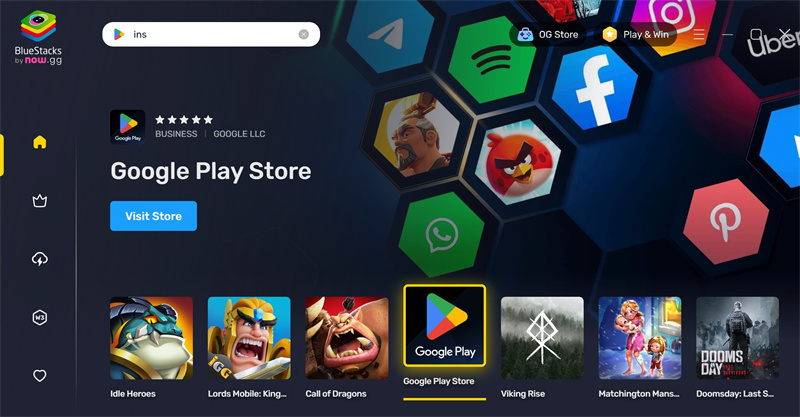
3. Go to the Google Play Store and download the Instagram mobile app.

4. To access the Instagram Stories camera, click the camera icon at the top left corner. This will allow you to capture and share captivating moments with your followers.
5. Grant Instagram permission to access your computer's camera and microphone when prompted by clicking "Allow."
6. At the bottom of the screen, you can select "Live" by clicking on the video camera icon and choosing the labeled option for "Live."
7. To start your live stream, click "Live" after configuring your settings. You'll see a three-second countdown appear.
8. To enhance viewer engagement, one can interact with them through comments. Additionally, features like filters and effects can be explored to make the video more visually appealing. Moreover, inviting guests to join your video can also add an interesting dynamic experience.
9. When you are ready to end your session, locate and click the "X" button from the top right of your screen. Once confirmed, your live video will be terminated.
Part 5: How to Go Live on Instagram on the Phone
This section will briefly guide how to go live on Instagram on a phone.
- Open and log in to the Instagram app on your phone. Then, click the “+” icon.
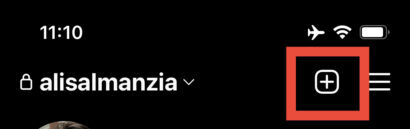
2. Swipe to the right until you reach the "Live" mode.
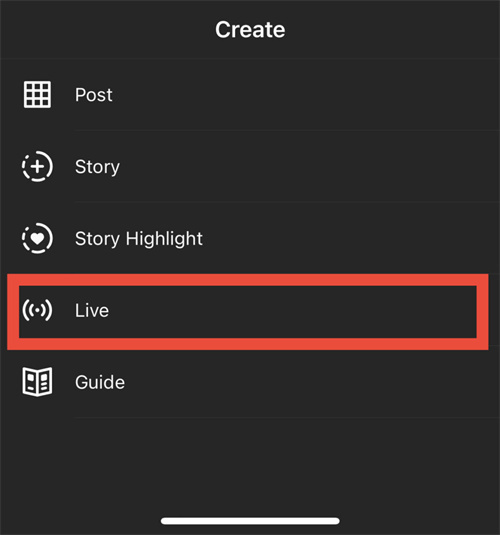
3. Configure your live settings by adding a title and selecting who can view your live video.
4. Click the "Live" button to begin.
5. To end, tap on the "X" button at the top right corner of the screen.
Part 6: How to Go Live in Close Friends on Instagram
Instagram does not have the capacity to add close friends directly on Instagram Live but you can use the practice feature. Follow the steps below on how to go live with close friends on Instagram:
- Open the Instagram app.
- Click the camera icon.
- Swipe until you reach the "Live" option.
- Tap the “Audience” menu and click “Practice” to start your Instagram Live and add your "Close Friends" to start interacting.
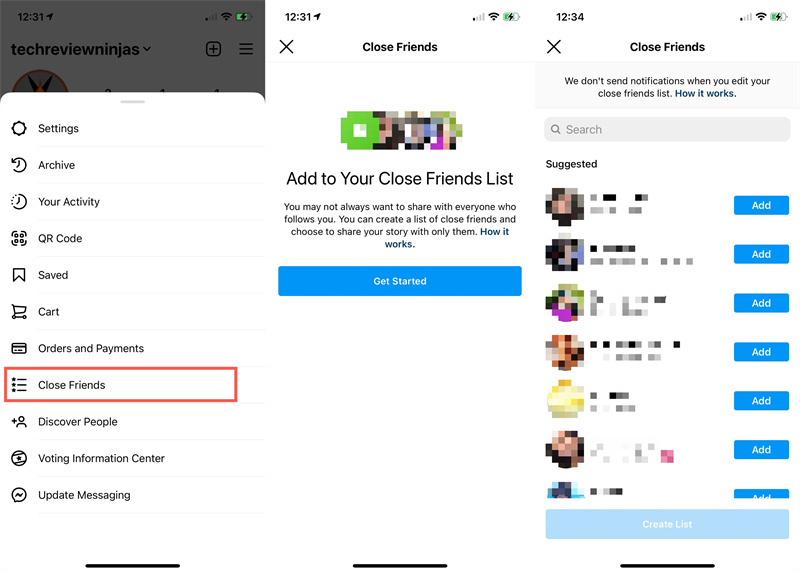
Part 7: How to Go Live on Instagram with Someone
Here's a step-by-step guide with pictures to help you navigate this process.
- Open the Instagram app.
- Access the Instagram Stories camera.
- Swipe to the "Live" option and start your live video.
- Invite a guest with the highlighted icon in the image and then select your guest.
- When the guest joins, you both can start to interact with your viewers.
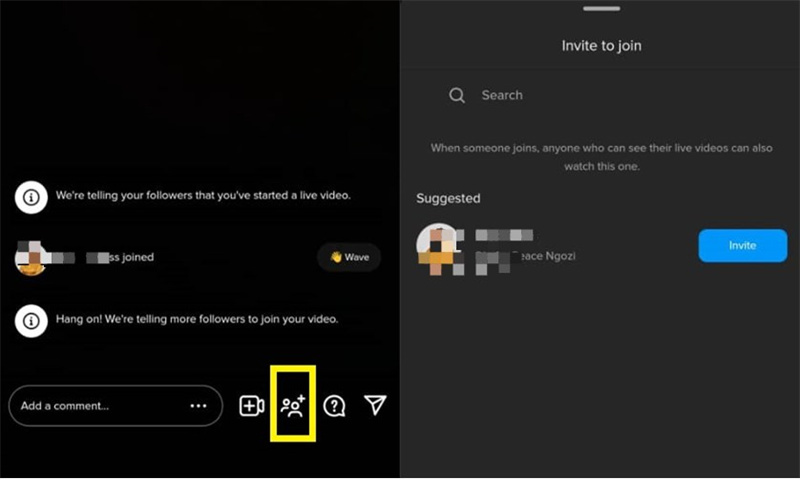
Part 8: Best Time to Go Live on Instagram
The best time to go live on Instagram can vary depending on your target audience and their online habits. However, some general guidelines suggest that the following times tend to have higher user activity and engagement:
- Evenings: Weekday evenings after work or school, typically between 6 PM and 9 PM, are popular for Instagram usage. Many people have free time to browse social media during this period.
- Weekends: Saturdays and Sundays are popular for Instagram usage, especially in the late morning to early afternoon and evening.
- Lunchtime: Consider going live during lunch breaks, around 12 PM to 1 PM, when people take a break and scroll their Instagram feeds.
Part 9: FAQ about Go Live on Instagram
Q: How do you turn on live on Instagram?
1. To get life on Instagram, follow these steps:
- First, open the app.
- Swipe right to access the Stories camera.
- Locate and tap "Live." Finally, select "Start Live Video" to begin broadcasting.
2. To ensure a smooth user experience, it is essential to have the latest version of the app installed and meet the requirements for accessing the live option.
Q: Why is there no live option on Instagram?
There could be a few reasons why you might not see the live option on Instagram:
- Outdated app version: Ensure you have the latest version of the Instagram app installed on your device. Check for updates in your Play Store or App Store.
- Account Eligibility: Instagram has certain requirements for going live, such as having a certain number of followers or meeting specific criteria. Ensure your account meets these requirements.
- Temporary issue: The app might have a temporary glitch or a network issue. Try closing and reopening the app or restarting your device to see if the live option appears.
Q: Can you put a pre-recorded video on Instagram Live?
No, it is not possible to directly share a pre-recorded video on Instagram Live. Instagram Live is specifically designed for real-time streaming. However, you can upload pre-recorded videos to your regular Instagram feed or IGTV.
Q: How do I know if I am live on Instagram?
When you are live on Instagram, you will see a "Live" badge at the top left corner of the screen. You can also see the number of viewers and comments in real-time. Additionally, your followers will receive a notification that you are live, and they can join and interact with your stream. To end your live session, tap the "End" button at the top right corner of the screen.
Conclusion
This comprehensive guide explores the process of how to do live video on Instagram and provides valuable insights to boost your Instagram presence. Whether you're an individual or a business, leveraging Instagram Live offers immense potential in connecting with your audience and creating engaging content. Get Started Today!

















