A Complete Guide for Class Recording
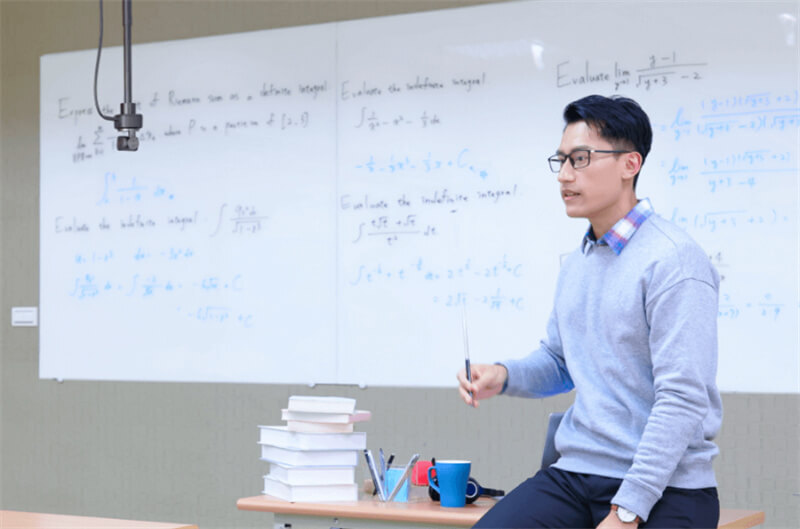
Recording classes allows students to revisit complex concepts and review the material at their own pace, leading to better understanding and retention of information. It also facilitates flexible learning, enabling students to access lectures anytime, anywhere, which is particularly beneficial for those with schedule constraints or learning disabilities.
For educators, class recordings serve as a repository of teaching resources for future reference or shared with absent students. It also offers self-assessment and improvement opportunities by reviewing their teaching methods. Additionally, class recordings can promote student engagement as learners can focus on active participation during live sessions, knowing they can revisit the content later.
However, you must respect privacy and copyright issues while recording and obtain consent from all parties involved.
Thus, in this post, we will discuss how to record lectures in class correctly, a few best practices, and more.
Part 1: Preparing for Class Recording
Our first major learning would be several tips on preparing for the course recording. Preparing for class recording involves careful planning and having the right equipment to ensure a successful and engaging session.
1. Practice
Rehearse what you will say on camera, as practice will make your delivery sound more natural and effortless. This will help you appear confident and ensure a smooth presentation during the recording.
2. Class Length
Keep the recording at a reasonable length to maintain students' attention. If the lecture exceeds 20 minutes, consider breaking it into smaller segments. Shorter videos are easier to update with new information and avoid re-recording lengthy sessions. Keeping videos under 10 minutes is an ideal goal.
3. Choose the Right Environment
Choose a quiet and well-lit room for recording. Minimize background noise and distractions, ensuring a professional and focused atmosphere.
4. Backdrop
Pay attention to what appears behind you or the subject in the video to ensure a clean and distraction-free background.
5. Organize Your Materials
Prepare your script, props, and other materials before recording. Utilize anecdotes, visual aids, lecture notes, and props to enhance engagement.
6. Recording requirement
1. Webcam
A reliable webcam is essential for clear and professional class recordings. It ensures that the instructor remains visible and well-framed, enhancing communication and engagement — especially in remote or hybrid learning environments.
Recommended: OBSBOT Tiny 2 4K Webcam
The OBSBOT Tiny 2 is an excellent choice for class recording due to its advanced features, like AI-tracking, 4K video quality, dual noise-canceling omnidirectional mics, and more, as discussed below.
- 1/1.5" CMOS Sensor: This ultra-large sensor enables superior light-gathering capability, ensuring exceptional image quality and clarity.
- 4K Resolution: This high-definition resolution provides exceptional detail and crispness, ensuring that every pixel brings life-like clarity to your videos and live streams.
- Low Light Shooting: With advanced technology designed for optimal performance in low light, this webcam ensures that your videos and streams maintain exceptional clarity and detail, providing a professional-quality visual experience regardless of the lighting situation.
- Voice Control: You can control the camera hands-free with a few voice commands, making it convenient to start and stop recordings or adjust settings.
- Easy Setup and Beauty Mode: The webcam is user and setup-friendly, saving time before your class starts. The Beauty Mode provides real-time beauty effects that enhance your appearance on camera. So, no more touch-ups in between.
- Desktop/Whiteboard Modes: Choose different shooting modes to record class lectures on a whiteboard or desk, depending on your teaching needs.
2. Lighting
Use soft, diffused lighting to eliminate harsh shadows and provide a clean, well-lit recording environment.
3. Internet Connection
A stable and fast Internet connection is essential for seamless live streaming or uploading of the recorded classes.
4. External Microphone
Although the Tiny 2 dual microphones provide excellent sound quality, use an external microphone to ensure crisp and clear audio, eliminating background noise and echo.
The steps above and our recommended OBSBOT Tiny 2 webcam will surely help create recording studio classes that are engaging and professional for your students.
Part 2: How to Record Classes?
Recording classroom lectures can effectively deliver educational content to students who cannot attend live sessions or for review purposes.
Here is a step-by-step guide on how to record online lectures on a laptop:
Step 1: Pre-Recording Setup
Refer to Part 1 and prepare with necessary recording equipment, including a high-quality webcam (such as OBSBOT Tiny 2), a tripod, a microphone, the right lighting, and reading materials, and then practice.
Step 2: Time Your Delivery
Pay attention to the pace of your speech and ensure that your content fits within the desired recording duration. Break longer lectures into smaller segments for better engagement.
Step 3: Recording the Class
- Start the Recording: Once ready, start the recording on your software or webcam. Check both the video and audio quality before proceeding.
- Deliver the Content: Start your class presentation as you would in a live setting. Speak clearly and engage with the camera while addressing your students directly.
Step 4: Utilize Visual Aids and Props
Incorporate Visuals: You can use slides, graphs, or other visual aids for a more attractive look during your presentation.
Use Props: Using props or physical examples will make the content more relatable and engaging for your students.
Step 5: Review, Edit, and Share
- Review the Recording: Once the recording is over, review the video for any mistakes or issues with its quality. Jot down notes on sections that may need editing or improvement.
- Edit the Video: Use good video editing software to trim or remove parts with unnecessary pauses or those that don't add value to the content.
- Save and Distribute: After you are ok with the final video, save it in the desired format and share it with your students through online platforms, emails, or educational portals.
Follow these detailed steps correctly for a class recording that is professional, engaging, and effective in delivering what you want to your students.
Part 3: Storing and Sharing Recorded Classes
Storing and sharing video recording courses online is flexible and convenient for students. They can access your lectures on specific topics while referring to their books at home.
Here are different ways to store and share recorded classes:
1. Learning Management Systems (LMS)
Several tools like Moodle, Canvas, or Blackboard help store and share recorded classes. LMS platforms provide secure and organized spaces to upload videos and manage access to course content.
2. Video Hosting Platforms
You must have heard of dedicated video hosting platforms like YouTube, Vimeo, or Wistia to upload and store videos securely. Set privacy settings to control who can access the content, suitable for public and private sharing.
3. Cloud Storage Services
Use cloud storage services such as Google Drive, Dropbox, or Microsoft OneDrive to upload class recordings and share links with students. These platforms offer ample storage space and are accessible from various devices.
4. Institution's Website or Intranet
If you own an educational institution with a website or intranet system, you can upload and share class recordings exclusively with students or within the institution's network.
5. Web Conferencing Tools
Who doesn't use web conferencing tools like Zoom, Microsoft Teams, or WebEx? You can share the recorded classes directly within the same platform or export and distribute them using other methods post live recording.
6. Podcast Hosting Platforms
If audio-only versions of class recordings are sufficient, use podcast hosting platforms like Apple Podcasts, Spotify, or SoundCloud to share educational content in podcast form.
Additional Methods:
- Share shorter excerpts or teasers of recorded classes on Facebook, Instagram, or LinkedIn, etc., to reach a larger audience and attract potential students.
- You can create private online forums or groups on platforms like Facebook Groups, Slack, or Discord to share recorded classes with specific audiences and encourage interactive discussions.
- Share recorded classes directly with students via email or messaging services, especially for small group settings or one-on-one tutoring.
Note for Lecturers:
Read the privacy and copyright clauses for storing and sharing video recording classes. You must seek permission for copyrighted material and protect the content from unauthorized distribution by setting appropriate access controls. Additionally, regularly back up your recordings to avoid data loss.
Part 4: Best Practices for Effective Class Recording
Based on our learning from the above sections on how to record classroom lectures, let us look at some of the best practices you can note:
1. Clear and Concise Delivery
Speak clearly at a steady pace during the class recording. Avoid unnecessary jargon or complex language, ensuring the content is easily understandable for all students.
2. Engaging Presentation
Use visual aids, like slides, diagrams, or props, for better student engagement and reinforce key concepts. Real-life examples and storytelling techniques make the content relatable and interesting.
3. Interactive Elements
Encourage student interaction even in recorded sessions. Include prompts for students to pause the video, reflect on the content, or answer questions between lectures to promote active learning.
4. Quality Audio and Video
A high-quality audio and video recording enhances the viewing experience. So, invest in a good microphone and camera, like the OBSBOT Tiny 2, for clarity and professionalism.
5. Provide Resources
Supplement classroom recordings with additional resources, like reference books, reading material, practice exercises, or discussion forums for in-depth learning and support.
With these best practices, you, as a teacher, can create an effective course recording that promotes learning, engages students, and provides a valuable educational experience.
Part 5: The Future of Class Recording
So, what do you think is the future of class recording?
Well, with the rapid increase in usage of augmented reality, AI, metaverse, and other technical resources, recording studio classes will rise to another level in the future.
Virtual reality (VR) and augmented reality (AR) today are revolutionizing how students engage with educational content. VR can transport learners to deeper virtual environments to experience firsthand simulations, historical events, or complex concepts. AR overlays digital elements in the actual world, enhancing visual learning experiences. These technologies can greatly impact distance learning and remote education, bridging the gap between physical classrooms and virtual spaces. Students can access recorded classes in VR or AR, creating interactive and dynamic learning environments from the comfort of their homes. This mesmerizing approach can increase student engagement, improve comprehension, and foster collaborative learning experiences.
The future of home recording courses is evolving to embrace these transformative technologies that will make education more accessible, engaging, and interactive than ever before.
Conclusion
Thus, finally, we are at the end of our article on class recording. We shared exclusive tips for preparing and recording classroom lectures and the best 4k webcam equipment you should opt for for a better experience. You also know how to record lectures in class and store and save them for future reference for you and your students.
Towards the end, we penned down our thoughts about the future of recording online lectures. What are your thoughts about the near future? Please share with us in the comments below.

















