Understanding the Micro HDMI Output of OBSBOT Tail Air

The OBSBOT Tail Air is an AI-Powered 4K PTZ streaming camera, designed for next-level video streaming. Due to its Micro HDMI port (Type D HDMI), it supports crystal-clear video output up to 4K@30fps and 1080P@60fps, and allows direct transmission of high-definition video signals to external monitors, center console or encoder devices.
This article will introduce the Micro HDMI output of OBSBOT Tail Air for you.
Video Output through HMDI Port
Utilize a Micro HDMI to HDMI cable to directly connect the OBSBOT Tail Air to HDMI-supported devices such as monitors, TVs, computers, encoder monitors, and switchers and more, allowing you to output OBSBOT Tail Air’s captured videos.
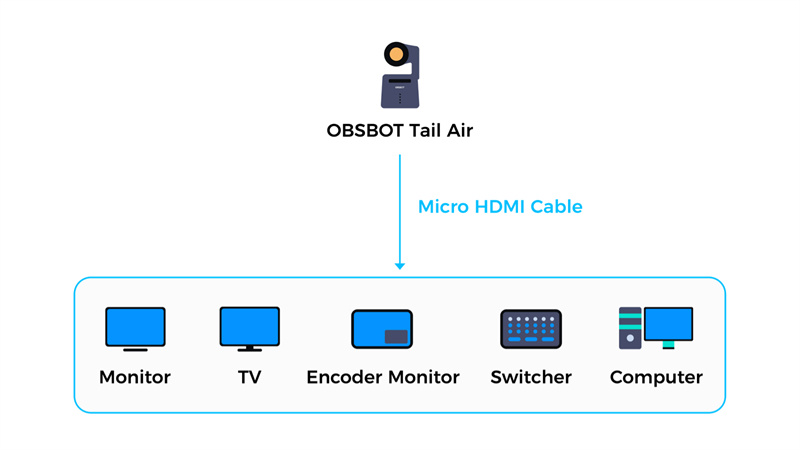
The Ideal Applications of Micro HDMI Output
- Real-time Video Monitoring: Connect OBSBOT Tail Air to an external monitor via Micro HDMI for instant quality checks, ensuring each frame meets professional-level production needs.
- Multi-Screen Display: Display videos captured by the OBSBOT Tail Air on high-definition screens during presentations or playback, offering audiences a superior viewing experience.
- Live Streaming: Live-streamers can connect OBSBOT Tail Air to live streaming device via Micro HDMI for a more stable and high-quality video stream.
Limitations of the Micro HDMI Setup
While Micro HDMI offers numerous benefits, there are some limitations to consider:
- Compatibility: Before connecting, ensure that the external display or recording device supports Micro HDMI input, or have the appropriate adapters ready.
- Cable Quality and Length: Using overly long or low-quality cables can degrade the signal.
- Port Durability: Frequent plugging and unplugging can wear out the Micro HDMI port on OBSBOT Tail Air.
Evaluate your specific needs based on the scenarios and limitations mentioned. Proper use of the OBSBOT Tail Air’s Micro HDMI output can significantly enhance the quality and efficiency of your video shooting and live streaming.











