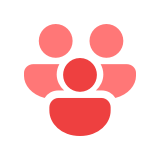House of Worship
Enhancing Church Live Streaming with OBSBOT
Moving Your Church into the Online World
Amid the COVID-19 pandemic, we've seen a significant rise in online churches, showing that more people are getting comfortable with the idea of
attending church services online. Many folks are now connecting with church content via online streaming, donating money online, or simply
watching sermons.
attending church services online. Many folks are now connecting with church content via online streaming, donating money online, or simply
watching sermons.
(Source: Pew Research Center)
37%
Attend religious services
exclusively in person
exclusively in person
40%
Engage in church service
through online viewing
through online viewing
23%
Participate in both modes
(in-person and online)
(in-person and online)
Wider Outreach
Online churches can easily establish a strong presence and extend their reach beyond their physical boundaries. This not only allows those who are unable to attend in person to participate, but also enables you to reach individuals who may have never stepped foot in a church before.
Community Building
Online church services create a virtual community and allow individuals to interact and support each other through chat, discussion boards, or social media. This helps combat feelings of isolation and creates a supportive network.
Online Donation
As virtual congregational engagement has surged, online giving to churches has also seen a dramatic increase. In a single year, an impressive $2.2 billion in contributions flowed into the coffers of churches through digital channels. (Source: Vanco)
Establishing a Church Online Has Never Been a Challenge
Establishing a church online has become increasingly accessible and user-friendly over the years. With advancements in technology and the
availability of affordable equipment, setting up a live streaming system for your church has never been easier.
Here is a simplified process of how church livestreaming works.
availability of affordable equipment, setting up a live streaming system for your church has never been easier.
Here is a simplified process of how church livestreaming works.
Essential Setup for Church Live Streaming
When setting up your church for live streaming, there are a few essential components you'll need to ensure a successful and seamless streaming experience.
To successfully establish an online presence, one of the most important tools you will need is a high-quality camera. A good camera allows you to capture your services, sermons, and events with excellent clarity and detail. It ensures that your online audience feels like they are part of the live experience, even if they are miles away. Our top recommendations include OBSBOT Tail 2, OBSBOT Tail Air and OBSBOT Tiny 2.
Budget Solutions with OBSBOT
OBSBOT provides affordable camera solutions designed specifically for churches, enabling high-quality live streams.
Workflow (1)
South City Homes Christian Bible Church Case Study
@Lawrence Dalagan
Multimedia Ministry Head
"OBSBOT Tail 2 is ideal for capturing uplifting moments and connecting with online members, especially those far away. This advanced PTZR camera enhances spiritual engagement and elevates church services with seamless streaming and advanced AI tracking. When paired with OBSBOT Talent, it optimizes audio-visual production, providing advanced camera switching and automatic focusing for various shots during services."
Description
1. Audio Setup
(1)Microphones: Each mic is strategically positioned to pick up vocals and musical instruments, providing a rich auditory experience.
(2)Musical Instruments: Each instrument is connected to the audio mixer for perfect audio balance.
(3)Audio Mixer: It's a central hub for all audio inputs, ensuring a well-mixed audio output that is essential for maintaining professional-quality sound during streams.
2. Camera Connection
All the OBSBOT Tail Air and Tail 2 cameras are connected and powered via a PoE network switch and are also used wirelessly from time to time when needed powered by its built-in batteries.
3. PC Configuration
A dedicated PC is used for managing visual materials. It seamlessly integrates scripture and lyrics using EasyWorship application, PowerPoint presentations, and other visual applications into the stream.
4. Network Connection
Ensure that both PoE Network Switch and PC are connected to the router for internet access.
5. Live Streaming Setup
Use OBSBOT Talent to process and broadcast the live stream to online platforms.
(1)Microphones: Each mic is strategically positioned to pick up vocals and musical instruments, providing a rich auditory experience.
(2)Musical Instruments: Each instrument is connected to the audio mixer for perfect audio balance.
(3)Audio Mixer: It's a central hub for all audio inputs, ensuring a well-mixed audio output that is essential for maintaining professional-quality sound during streams.
2. Camera Connection
All the OBSBOT Tail Air and Tail 2 cameras are connected and powered via a PoE network switch and are also used wirelessly from time to time when needed powered by its built-in batteries.
3. PC Configuration
A dedicated PC is used for managing visual materials. It seamlessly integrates scripture and lyrics using EasyWorship application, PowerPoint presentations, and other visual applications into the stream.
4. Network Connection
Ensure that both PoE Network Switch and PC are connected to the router for internet access.
5. Live Streaming Setup
Use OBSBOT Talent to process and broadcast the live stream to online platforms.
Workflow (2)
Daniel Kharrat Church User Case
@Daniel Kharrat
Audio Engineer
"Compared to similar cameras, the OBSBOT Tail 2 boasts a compact size, making it perfect for placement on a piano without interfering with the pastor. Church services often last 1.5 to 2 hours, and the Tail 2 has plenty of battery life remaining even after recording. Despite the church's poor lighting, the HDR function effectively addresses this challenge."
Description
1. Connect all cameras to the ATEM Mini Video Switcher via HDMI.
2. Connect ATEM Mini to a primary PC running OBS for live streaming.
3. Connect all musical instruments and microphones to the Audio Mixer.
4. Link the Audio Mixer to a secondary PC running Reaper for audio mixing. The mixed audio will be routed to OBS on the primary PC via network connection.
2. Connect ATEM Mini to a primary PC running OBS for live streaming.
3. Connect all musical instruments and microphones to the Audio Mixer.
4. Link the Audio Mixer to a secondary PC running Reaper for audio mixing. The mixed audio will be routed to OBS on the primary PC via network connection.
Workflow (3)
Daniel Manslvoe Church Case Study
@Daniel Manslvoe
Church Streaming Instructor
"The OBSBOT Tail Air camera is an excellent choice for capturing multiple angles with a single device, thanks to its three configurable presets that allow you to easily change focus. Combined with OBSBOT Talent, it is possible to make scene transitions much more professionally, without having to manually switch in OBS Studio."
Description
The first thing we must do is connect OBSBOT Talent to computer via USB C cable.
We connect 2 different cameras ( camera #1 Logitech C 930 E, camera #2 OBSBOT Tair Air) to Talent through 20 meter OBSBOT brand active USB cables, camera #3 connected by NDI to the Talent. We then configure OBS Studio to use Talent as the primary video source.
After we have all the cameras connected, we now connect our mixer console to the computer via USB cable.
In the console we can connect our instruments such as drums, bass, electric guitar, piano, violin, saxophone, microphones and all musical instrumentation devices. All these instruments will pass through the console reaching your computer as a sound input.
Now you will go to OBS Studio to capture the audio as a sound input and select the console.
We connect 2 different cameras ( camera #1 Logitech C 930 E, camera #2 OBSBOT Tair Air) to Talent through 20 meter OBSBOT brand active USB cables, camera #3 connected by NDI to the Talent. We then configure OBS Studio to use Talent as the primary video source.
After we have all the cameras connected, we now connect our mixer console to the computer via USB cable.
In the console we can connect our instruments such as drums, bass, electric guitar, piano, violin, saxophone, microphones and all musical instrumentation devices. All these instruments will pass through the console reaching your computer as a sound input.
Now you will go to OBS Studio to capture the audio as a sound input and select the console.
Upgrade Your Church Live Streaming Setup Now
OBSBOT Cameras
OBSBOT Webcams
Product
Accessories
Subtotal:
$0
More User Case Videos for House of Worship
 Jason Hoffman
Jason Hoffman Jason Hoffman
Jason Hoffman